Editing the metadata of a document
Metadata is the basis of any modern record management system. LogicalDOC allows you to store the standard and custom metadata of your documents. To be able to edit the metadata, you will need the Write permission.
Standard properties
In the document's grid, select a document. The properties panel will appear below, showing the standard properties.
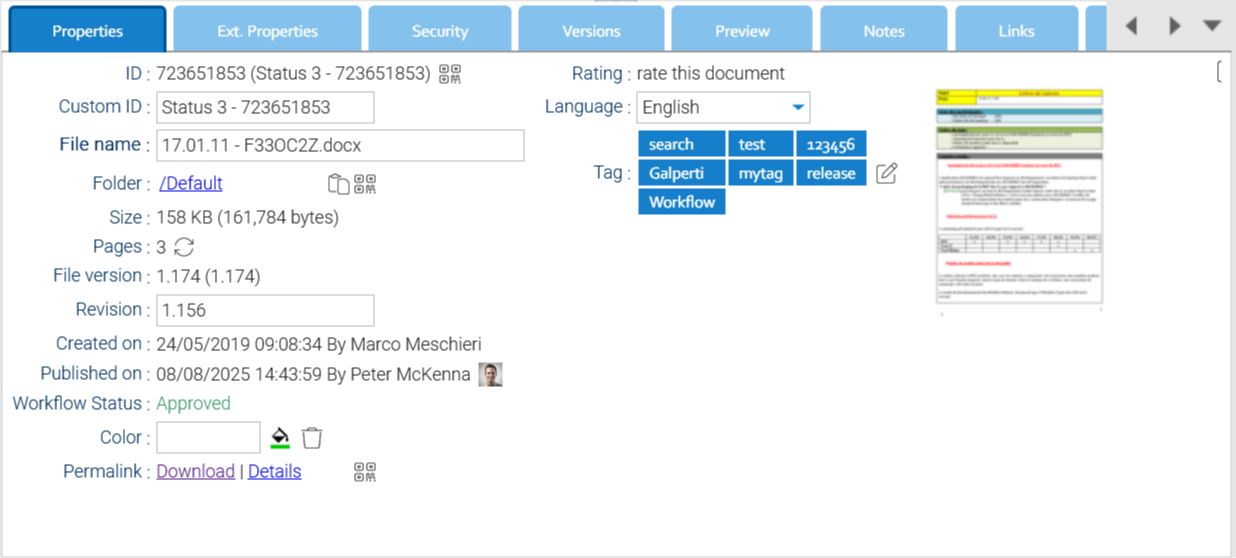
Here, you can see and edit a set of properties:
- File name: every document has a file name
- Custom ID: optional field you can use to provide your unique identifier
- Revision: optional field you can use to provide your own version
- Language: indicates the language in which the document is written, which is necessary for the indexing algorithm
- Tag: you can apply tags to find the document quickly in the future. You can select tags that are available in the system. Depending on the configuration, you may also see a New tag icon that allows you to create new tags
- Vote: you can register a vote on the document. A user can only vote once on the same document.
Please note that the document's ID, which is a unique identifier of the document within the database, is automatically handled by LogicalDOC and cannot be altered.
Extended properties
In the Extended properties section, there are additional properties that are associated with the document.
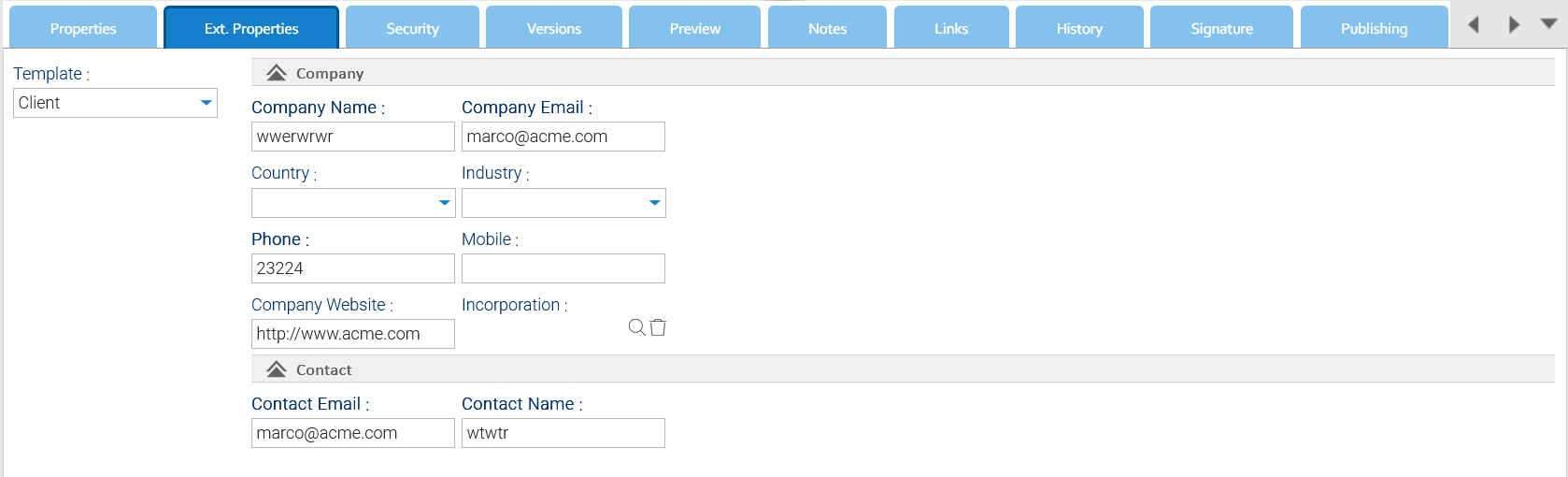
You have the option to apply a Template from a list of configured templates. If you assign a template, a set of custom attributes will appear. The number, names and types of these attributes are defined in the template's configuration.
Saving the modifications
Each time you make a change, a Save button is displayed. You must click on it to confirm all the changes. It will result in a new minor version being saved with your modifications.

Bulk update
Sometimes you have to edit a set of documents with the same metadata, that is exactly what the Bulk update feature is designed for. Just select some documents and click the Bulk Update icon in the toolbar.
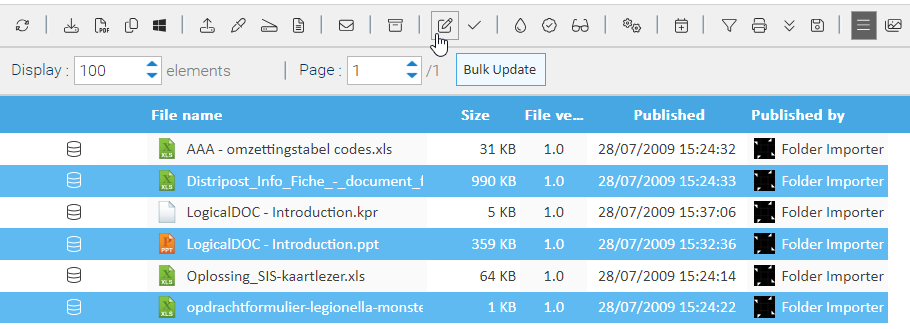
A dedicated wizard will start, and you can define both standard and extended properties that will be applied to the current selection. Remember that all the metadata you fill in this wizard will replace the current value in each one of the selected documents. Check the option Ignore empty fields to skip those fields you leave blank.


