Annotating a Document
You can add notes on the documents, via the Notes tab. Notes enable users to discuss the document and its evolution.
All users with read permission can see the notes added to a document.
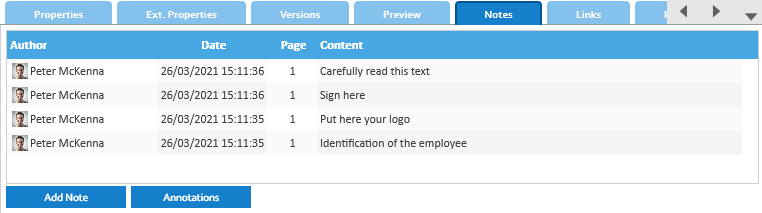
You can add a new note by clicking on the button Add Note. Put your comment in the editor and confirm with Save.
Editing or deleting a note
You can edit or delete a note you have added before simply by right-clicking on it and choosing Edit or Delete.
Content Annotations
Annotations are post-its or comments placed on the content of documents. You can annotate documents as soon as you can access them, i.e. when you have at least "Read" permission.
To open the editor, click on Annotations, here you can browse the pages and add different annotations.
In the toolbar you find the buttons to add annotations of different shapes: squares, circles, arrows and more.
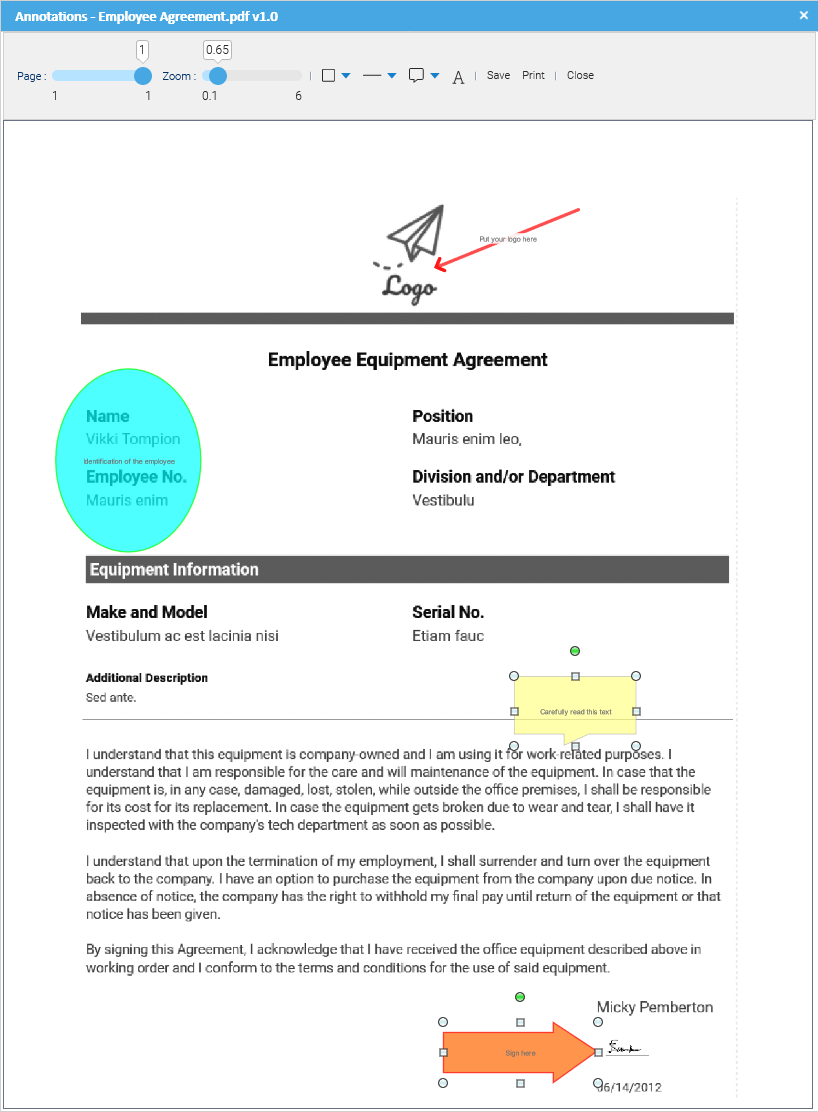
Right-click on an annotation to open the editor that allows you to change the text and look & feel.
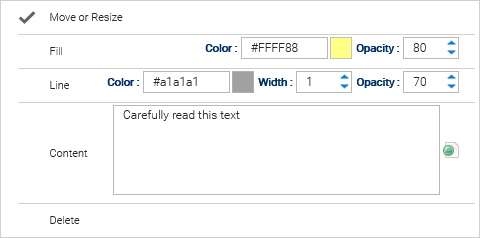
Remember to click the Save button to make persistent all your annotations.
Warning
Due to different technological aspects including the limitations of HTML and the precision with which the numbers are saved in the database, once the annotations are saved, they may be displayed in an inaccurate way.


