Linking documents together
Sometimes you want to link documents that are logically related. To do this, select the documents you want to link and then select the Copy item of the context menu. This will put the current selection into the clipboard.
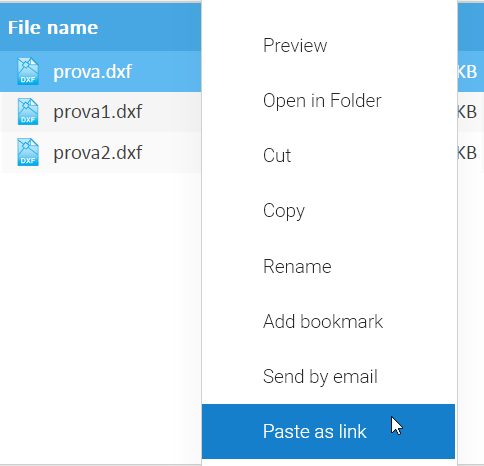
Then right-click on a target document and select Paste as link. Now you can see the new link appearing in the Links tab.
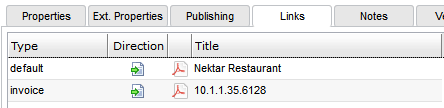
The attribute Type can be used to better qualify the link, and you can change it inline by double-clicking on the cell. As usual, a context menu is available on each element for doing basic operations.


