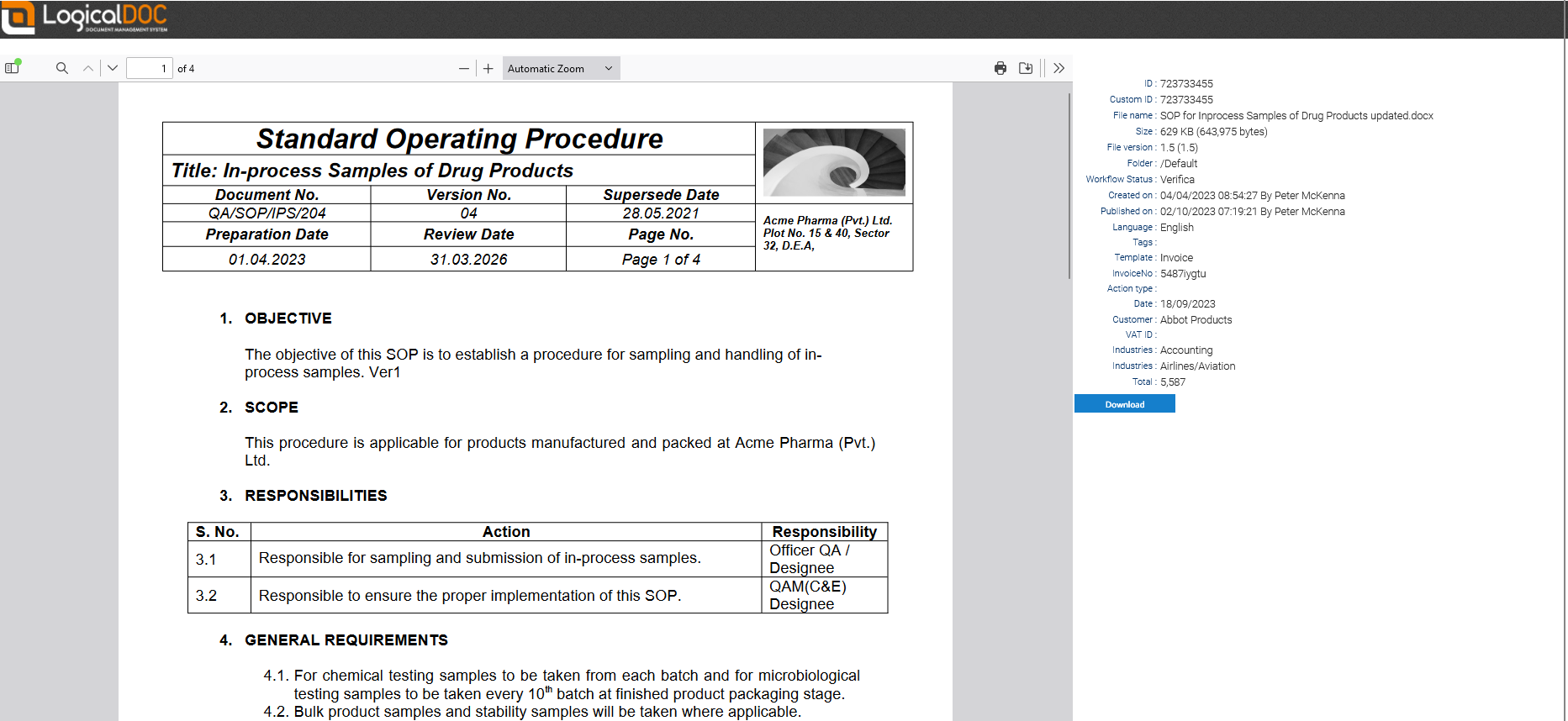Tickets
Tickets are unique codes bound to special links that can then freely distributed to give access to a specific document to people not registered in the system.
Only those users with download permission can create a ticket. If you have such a permission, then right-click on a document and select More > Ticket
A ticket may lead to download or just preview the document.
Download Ticket
When a recipient clicks on a Download Ticket, the document gets downloaded.
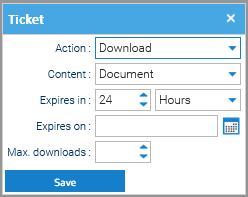
These are the fields you can fill:
- Content: You may want to refer to the original document, or it's PDF conversion
- Expires in: a validity period since the current time (this is ignored if you specify an exact expiration date)
- Expires on: an exact expiration date
- Max downloads: maximum number of admitted downloads
- Password: the password that must be typed in order to get access to the content
Press Save and the generated link will be shown to you in a popup window, please copy it in your clipboard and distribute it to your audience.
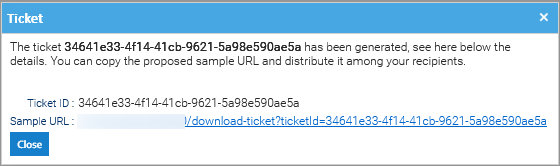
View Ticket
When a recipient clicks on a View Ticket, it is routed to a web page where he can see both the preview and all the metadata of the document.
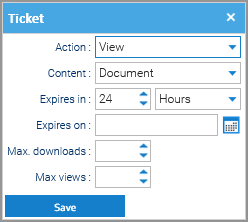
These are the fields you can fill:
- Content: You may want to refer to the original document, or it's PDF conversion
- Expires in: a validity period since the current time (this is ignored if you specify an exact expiration date)
- Expires on: an exact expiration date
- Max downloads: maximum number of admitted downloads (put zero to disable the download at all)
- Max. views: maximum number of admitted views
- Password: the password that must be typed in order to get access to the content
Press Save and the generated link will be shown to you in a popup window, please copy it in your clipboard and distribute it to your audience.
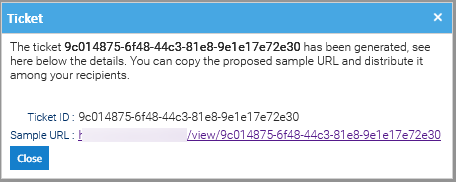
When the recipient clicks the link, he will see a web page showing the preview and also the download button: