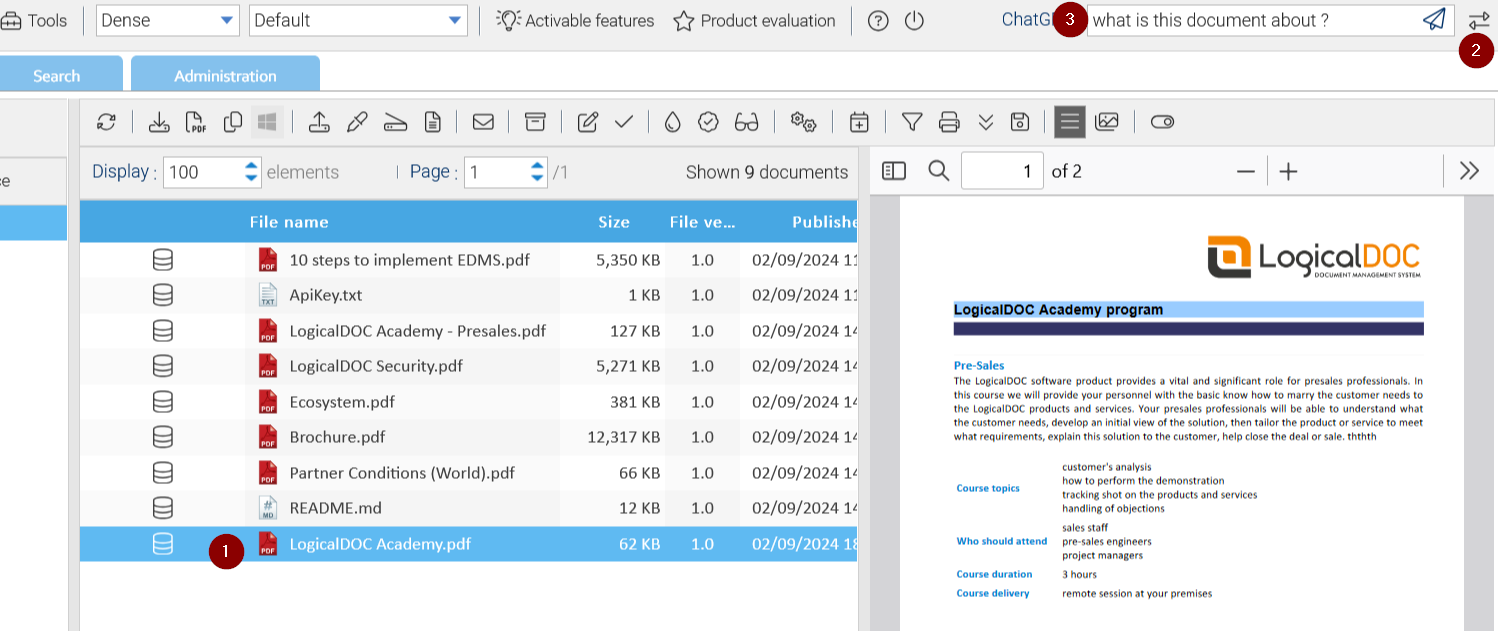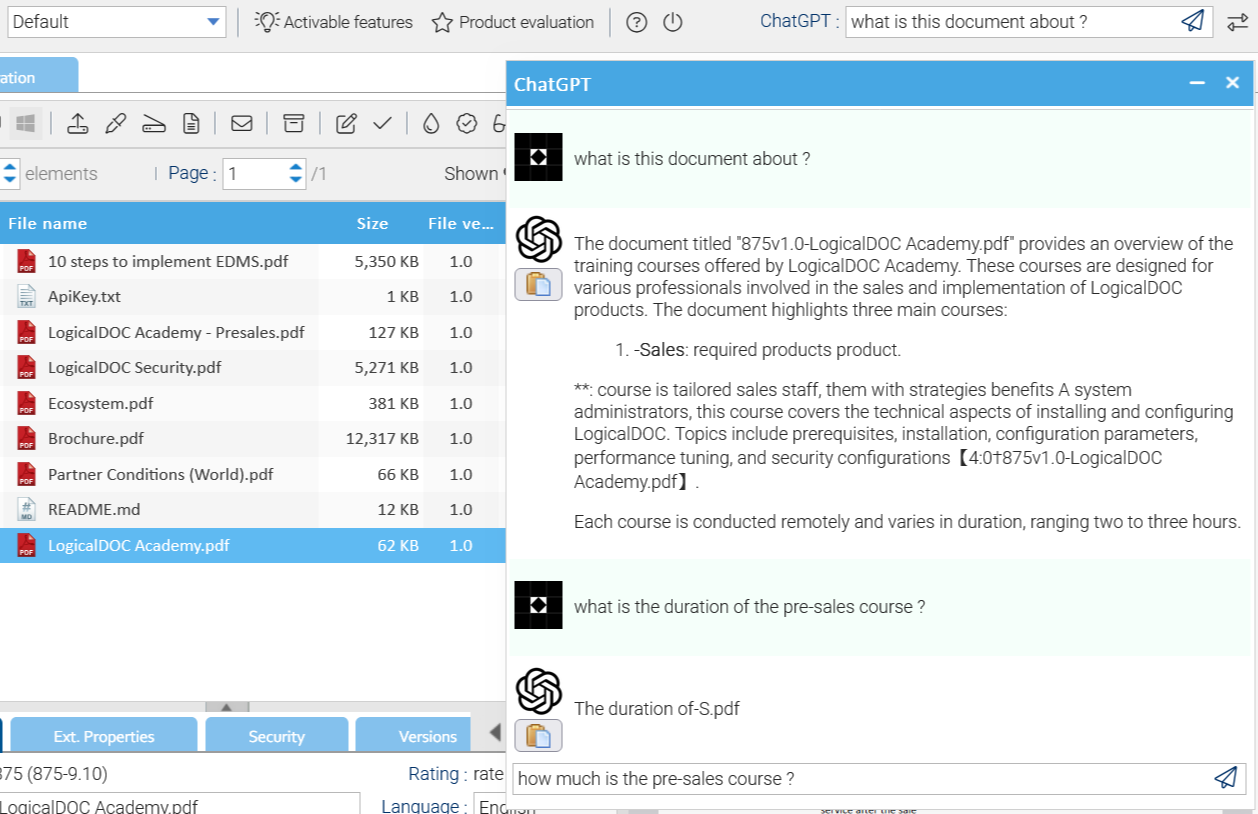ChatGPT
ChatGPT can understand and produce text like humans. It has been designed to process and generate natural text in several languages.
With this AI connected with LogicalDOC, users can type a prompt or question about their documents.
The first time you want to use ChatGPT from within LogicalDOC, you have to properly configure the OpenAI’s API and obtain your API Key, please read the guide Configuring ChatGPT API.
Start a conversation
Anytime you want to start a new conversation with ChatGPT, select one or more documents and then in the tray bar switch to ChatGPT prompt.
Here, type your first question and confirm by pressing Enter. A popup window will appear to allow you to continue the conversation as in a traditional chat.