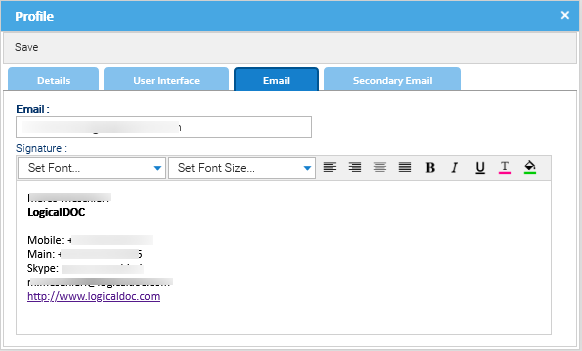Profile
You can manage the details of your profile by opening the menu Account > Profile
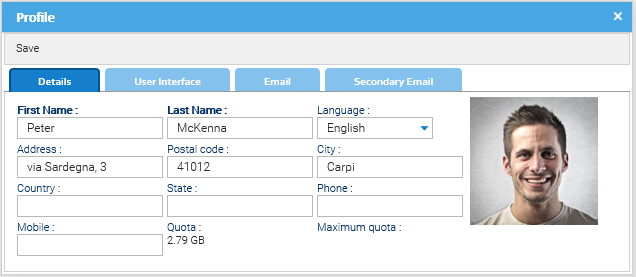
Here you fill your information and can also change the avatar image by right-clicking on the current one and upload one of your photos.
The Language is the most relevant setting because it defines the default language to use when you log in.
User Interface
In the tab User Interface, you customize some aspects of the interface.
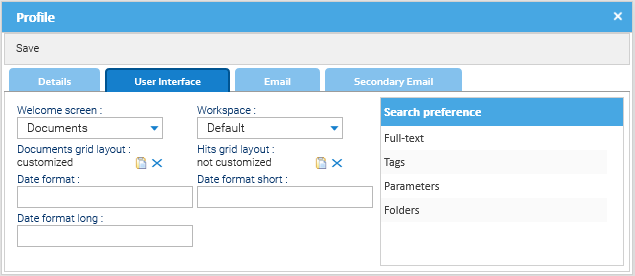
- Welcome screen: the screen you are dropped in when you enter the system
- Workspace: the default workspace selected in the folders navigator
- Search preference: how the different kind of searches must be ordered in the Search screen
- Date formats: date formats to override the default format
Date and Time patterns
| Letter | Date or Time Component | Presentation | Examples |
|---|---|---|---|
| y | Year | Year | 1996; 96 |
| M | Month in year | Month | July; Jul; 07 |
| d | Day in month | Number | 10 |
| a | Am/pm marker | Text | PM |
| H | Hour in day (0-23) | Number | 0 |
| K | Hour in am/pm (0-11) | Number | 0 |
| h | Hour in am/pm (1-12) | Number | 12 |
| m | Minute in hour | Number | 30 |
| s | Second in minute | Number | 55 |
| S | Millisecond | Number | 978 |
Examples
| Date and Time Pattern | Result |
|---|---|
| yyyy-MM-dd | 2021-07-04 |
| MM/dd/yyyy | 12/28/2021 |
| MM/dd/yyyy HH:mm:ss.SSS | 12/28/2021 17:05:42.987 |
| dd/MM/yyyy HH:mm:ss | 12/28/2021 17:05:42 |
In the Email tab, you put your mail address and a signature that will be applied to the outgoing messages when you send emails using LogicalDOC.