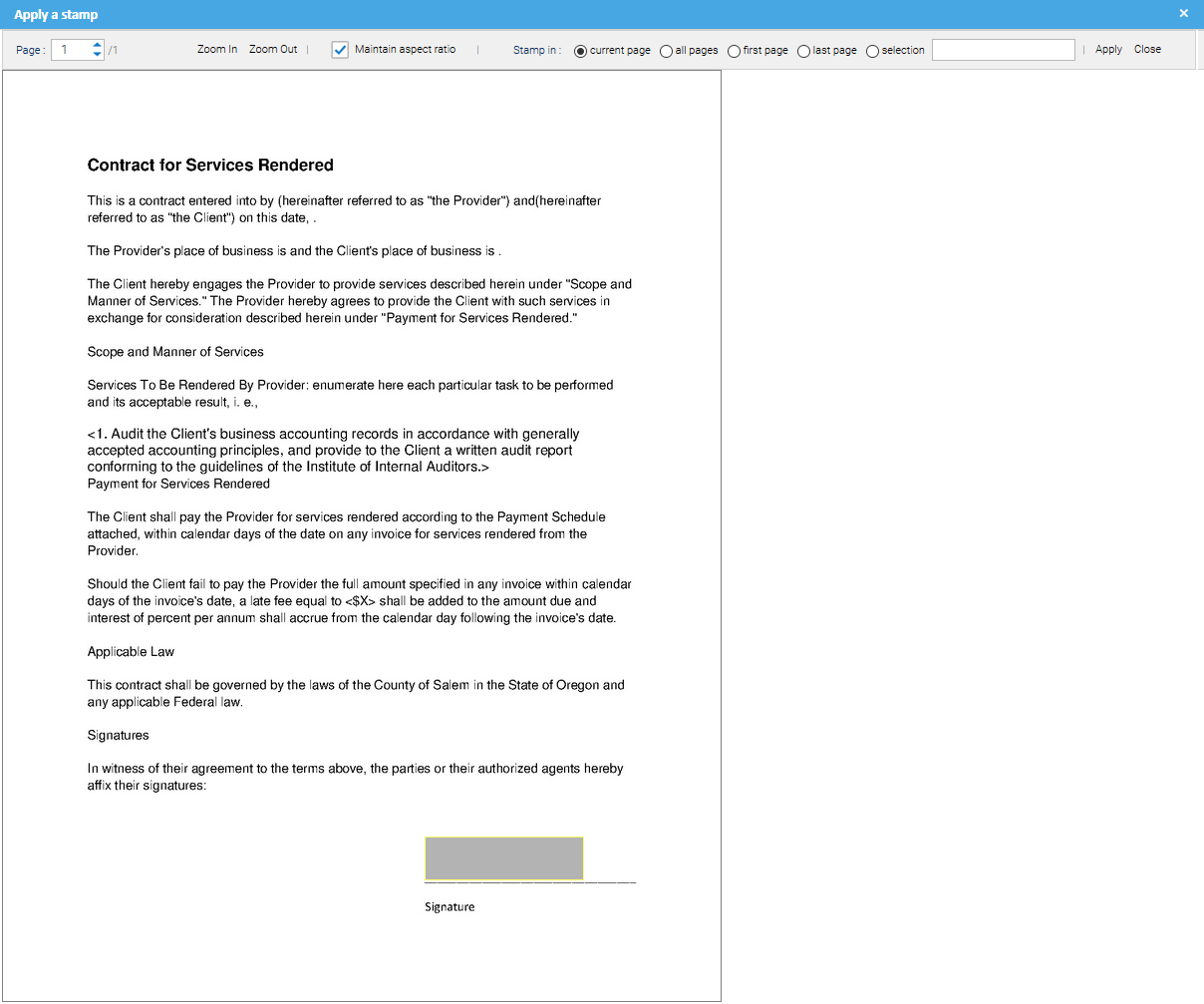Stamping a document
Stamp is only allowed in the Documents screen for any document which is a PDF or can be converted to PDF. In order to stamp a document, it is necessary to have working integration with 3rd party software as described in the installation guide.
If you have the write permission, select a document and click on the Stamp icon of the toolbar.
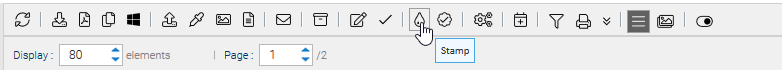
A dialog box allows you to choose one of the stamps assigned to you.
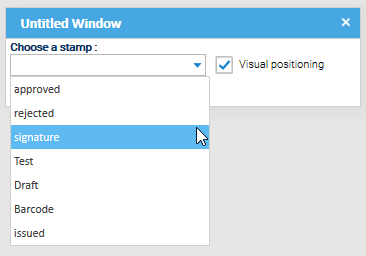
Please select one and click on Apply, now the stamp is printed in the document and a new stamp icon appears on the left.
![]()
You can click on this icon to download the PDF conversion with the recently applied stamp.
Electronic Signature
If you saved an electronic signature into your profile, then you can stamp it inside the document by choosing the special stamp called signature-your_username, for instance if your username is john, then your electronic signature will appear as a stamp called signature-john.
Visual positioning
If in the stamp selector you also choose the Visual positioning option, you will be asked to position and size the stamp area inside the document.