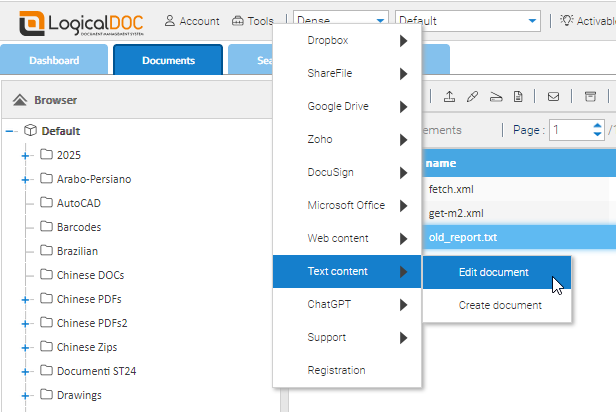Text Editor
A plain text editor is embedded in the application so you can edit and create text files without having to leave LogicalDOC. The text editor is available in the menu Tools > Text content.
Edit an existing file
Select the text file you wish to edit, and choose Tools > Text content > Edit document.
The document will be checked out and opened in the editor so you can modify it's contents.
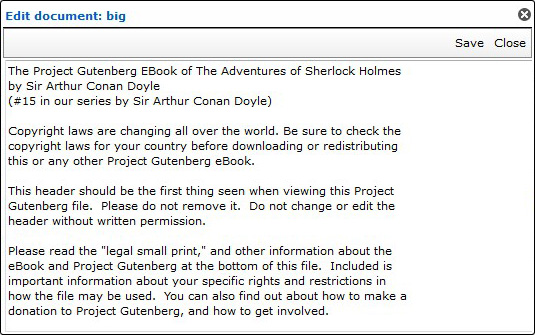
Click on Save to confirm your modifications and check in the file back in LogicalDOC.
Create a new text file
Select Tools > Text content > Create document.
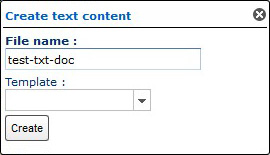
Put a name and click on Create, the new file will be immediately available for editing in the text editor.