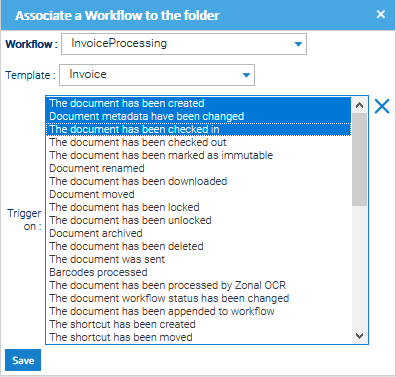Launch a workflow on a selection of documents
If you have the Workflow permission in the current folder, you can manually start a workflow, simply by selecting the items from the documents list grid and clicking on the Start workflow icon.
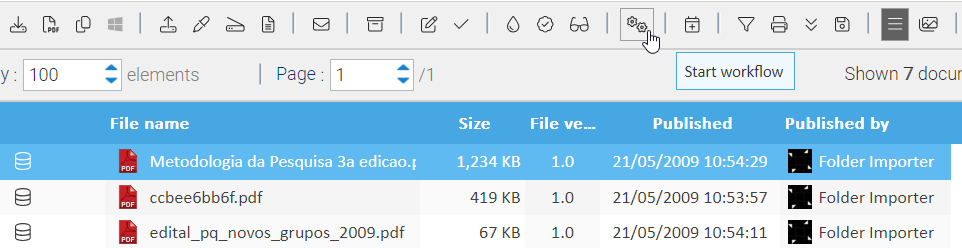
The system asks you to choose one of the available workflows, just confirm your selection and the workflow will be launched. The Workflow status property of the selected documents will reflect the name of the initial task.
Workflow status
Configuring automatic workflow execution
Workflows can also be automatically started when documents are created into a specific folder. In the Workflow tab of the folder's properties panel, is shown the list of workflow triggers.
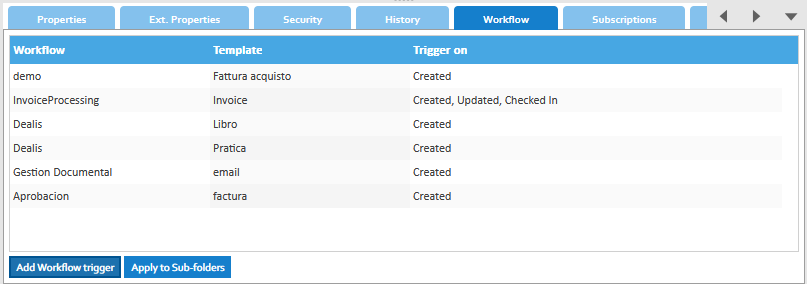
Each trigger is a binding between a document template and a workflow.
Each time a specific event happens inside the folder, the trigger matching the document's template will be raised, and a new workflow instance will be automatically started.
Use the button Add Workflow trigger to create a new trigger in the current folder, and use the button Apply to Sub-folders to replicate the same configuration to all the tree.