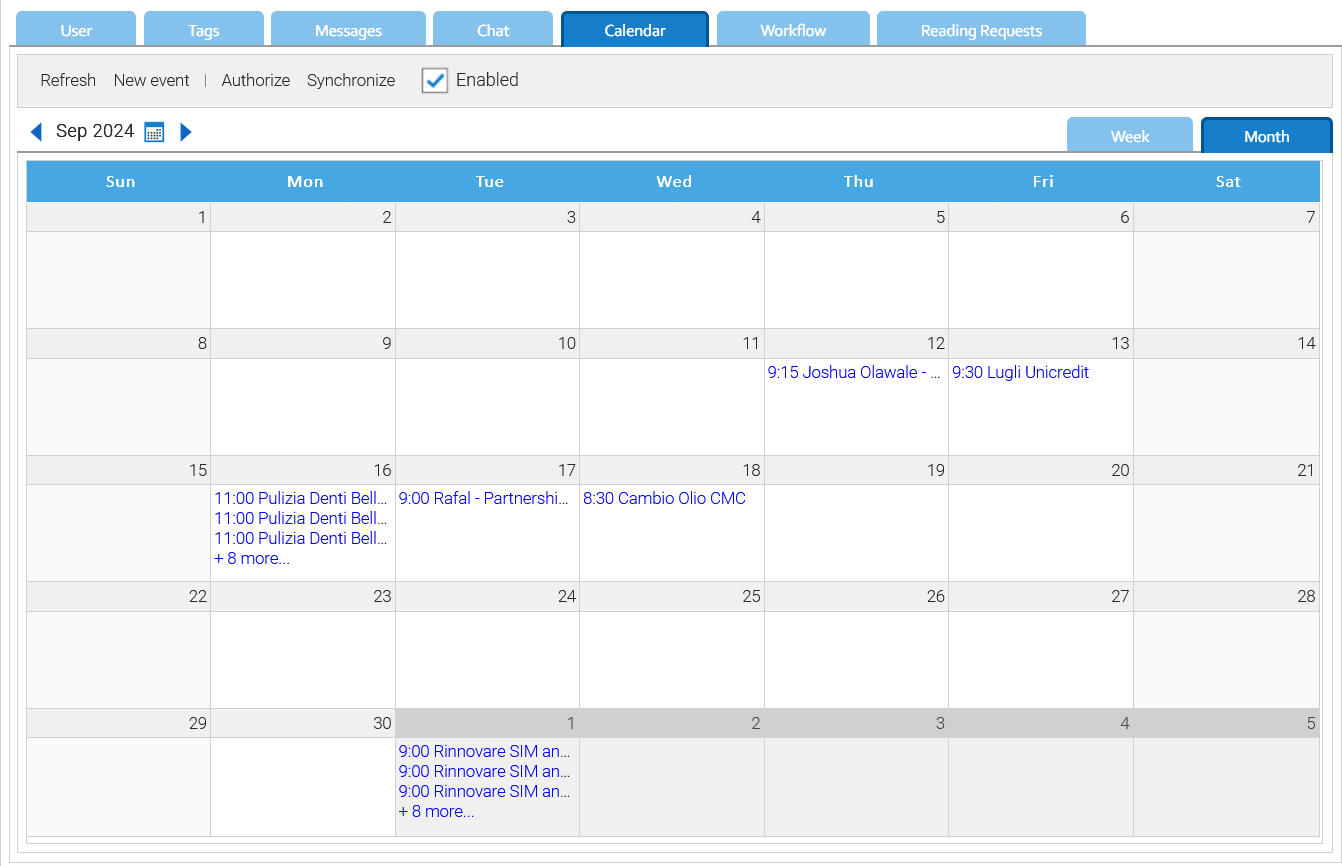Google Calendar
Privacy Policy
Before you activate this feature, please take a look at our Google Integration Privacy Policy
With the Google Calendar integration, you can connect the LogicalDOC Calendar with Google.
With this function you can maintain an integrated management, even from your phone, of all your personal appointments and meetings organized with colleagues.
The first time you want to use Google Calendar from within LogicalDOC, you have to properly configure the Google API in your Google account, please read the guide Configuring Google API
Synchronizing calendars
LogicalDOC maintains synchronized your local calendar with the Google one, but at any time you may force the synchronization by clicking on Synchronize.