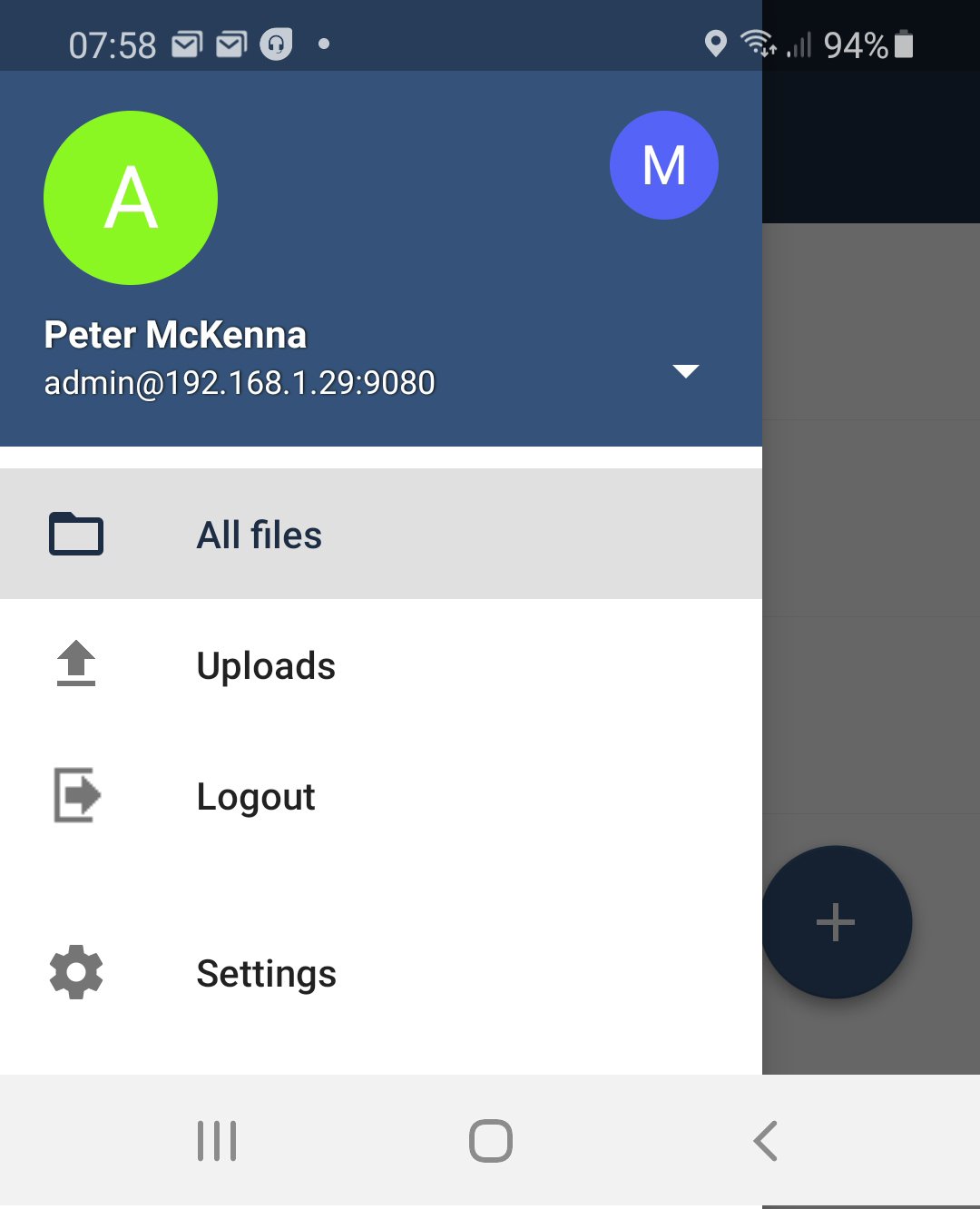Android App
LogicalDOC provides an App for Android devices called LogicalDOC Mobile that allows you to interact with your corporate LogicalDOC installation from your Android device.
This app can be found and installed directly from Google Play: https://play.google.com/store/apps/details?id=com.logicaldoc.mobile
Pre-requisites
The LogicalDOC Mobile App requires Android10(API level 29) or later and LogicalDOC 8.5.2 or later.
First Access
At the first access, the app requests the creation of an account and presents you a screen to enter the connection parameters to your installation of LogicalDOC.
If the credentials are correct, the workspaces of the repository (i.e. the first level folders) will be shown. From this point on, it will be possible to browse the repository by clicking on the folders and viewing the contained documents.
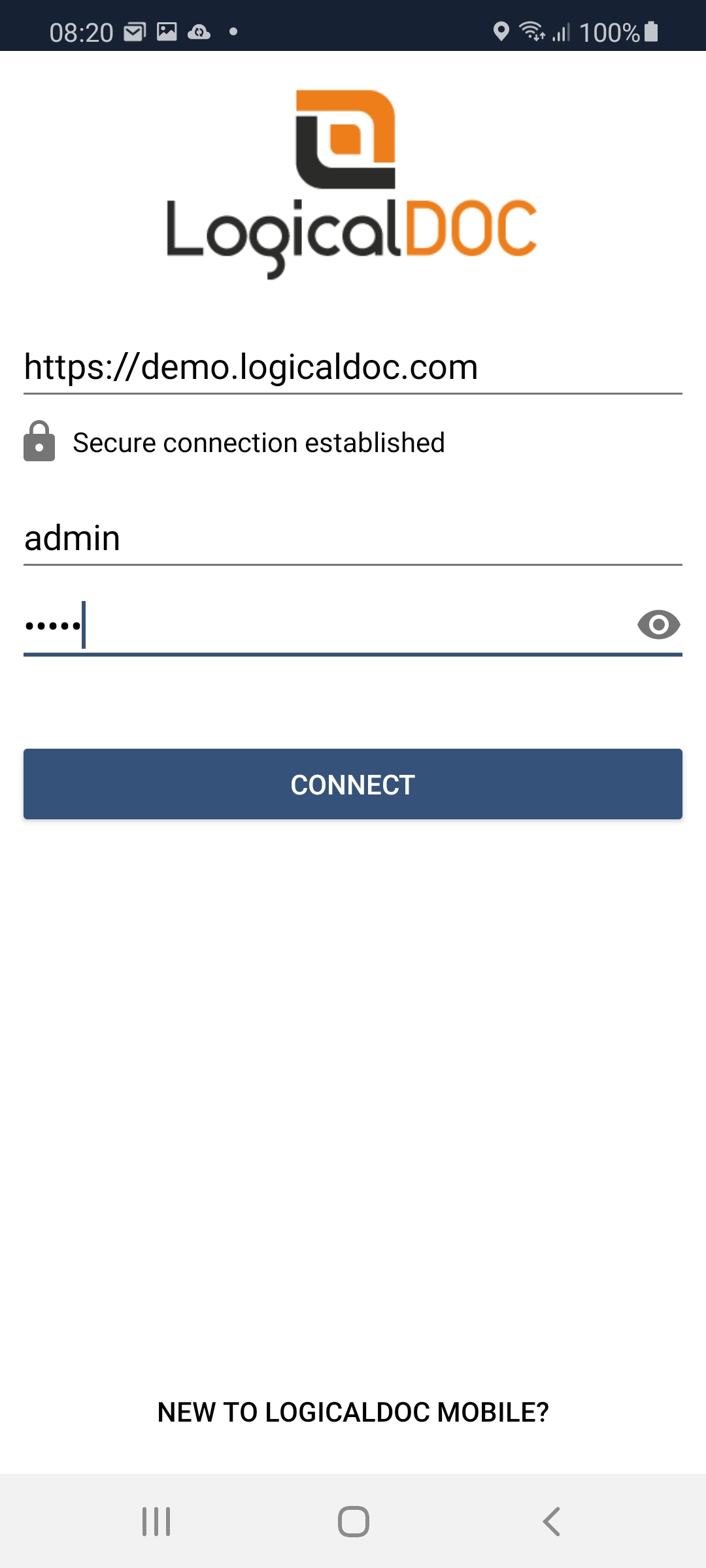
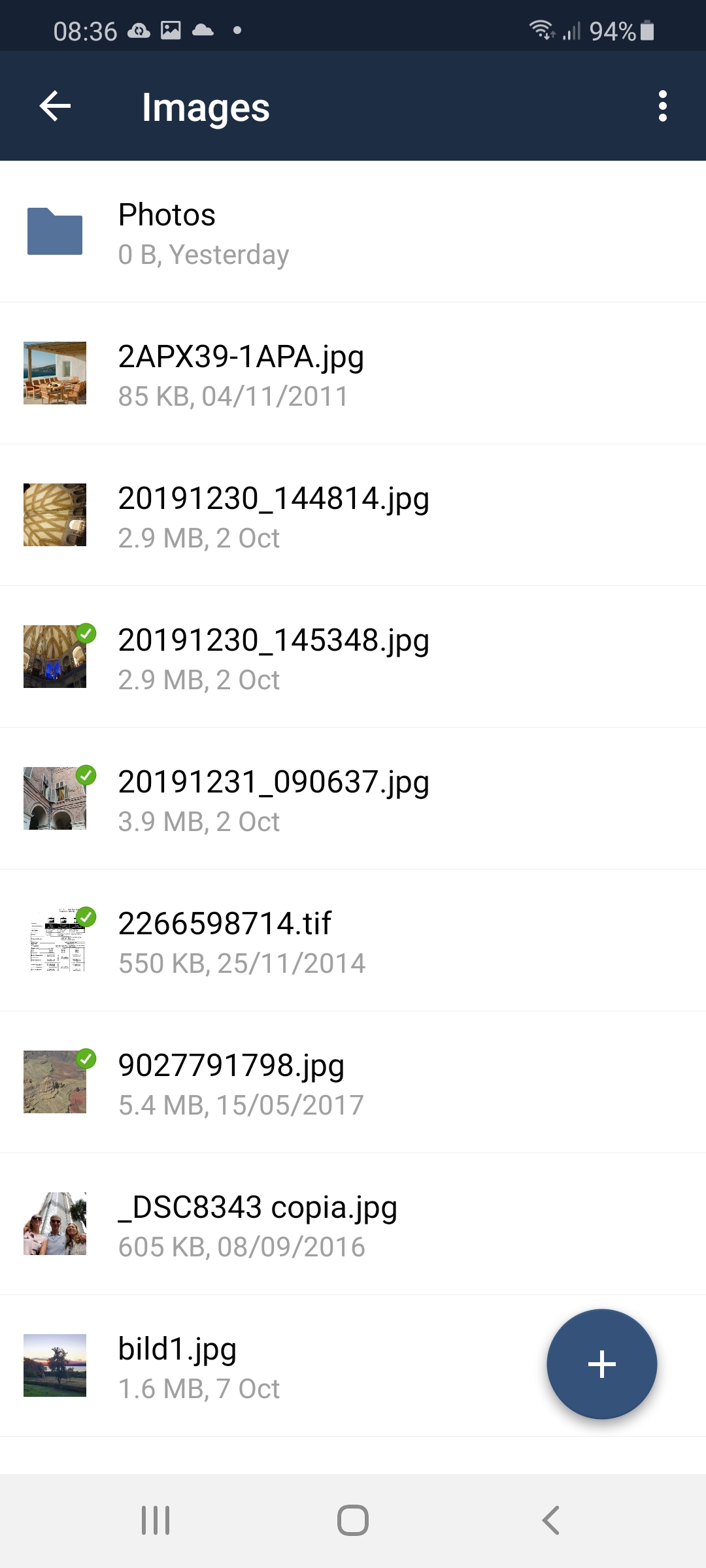
Logout
It is important to correctly close the session when you want to exit the app, to do so just open the drawer panel on the left and tap on Logout.