Publishing
You can define the publishing status of each specific document by accessing the Publishing section. To be able to handle the publishing settings you have to belong to the admin or publisher group.
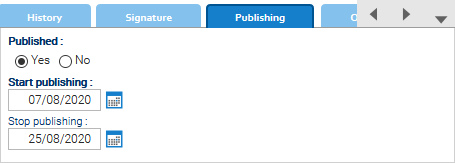
Inside the Publishing panel you have the following settings:
- Published: Use this selector if you want to unpublish the document regardless of what is specified in publication dates
- Start publishing: This field is mandatory and specifies the date from which the document is available
- Stop publishing: This is an optional date after which the document will be no more available
A document is available for normal users only if it is published and if the current date matches the publishing time frame.
The users in the groups admin and publisher will be always able to see unpublished documents and change the publishing settings.


