Signature (electronic signature)
In the menu Account > Signature you can load your own electronic signature, that simply is a special stamp, always available to you, that will be used to electronically sign the documents.
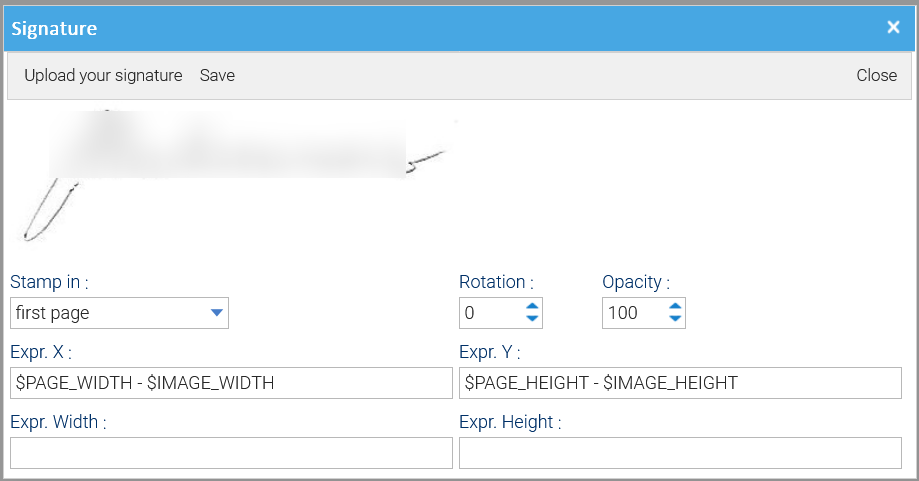
Click on Upload your signature to load a .png scan of your signature.
You can also specify default settings:
- Stamp in: in which pages you want the stamp to be printed
- Rotation: rotation expressed in degrees
- Opacity: 100 means totally opaque, 0 means totally transparent
- Expr. X: expression that defines the horizontal coordinate, you can use variables that will be expanded dynamically
- Expr. Y: expression that defines the vertical coordinate, you can use variables that will be expanded dynamically
- Expr. Width: expression that defines the width, you can use variables that will be expanded dynamically
- Expr. Height: expression that defines the height, you can use variables that will be expanded dynamically
Variables for Expr.
- PAGE_WIDTH
- PAGE_HEIGHT
- PAGE_CENTER
- PAGE_MIDDLE
To reference a variable, just put the dollar sign followed by the variable's name, eg: $PAGE_WIDTH, $PAGE_HEIGHT


