Folder's Metadata
Each folder has a set of standard metadata you can access and modify (if you have the proper permissions) in the Properties tab.
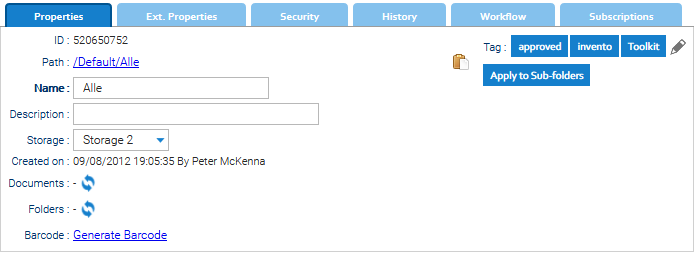
- ID: the unique identifier of the folder
- Path: the full path
- Name: the name that must be unique under the same node
- Description: optional description of the folder
- Storage: what storage to use to store the documents inside this folder, if blank the default storage will be used
- Tag: you can tag the folder with one or more tags
- Max versions: only on a workspace, you can define the maximum number of versions retained for each document
Specifying custom metadata at folder level
You can assign a template to a folder and define default metadata for the contained documents. This is configurable in the Ext. Properties tab of the folder's settings panel.
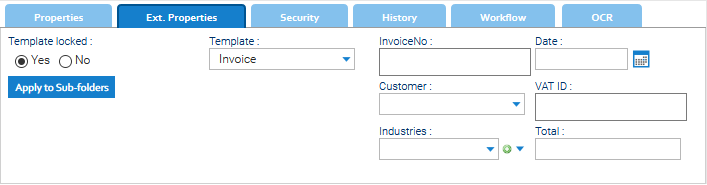
Here you can select a template and configure default values for each custom attribute, click on Save to confirm the modifications. Whenever someone insert a new document, its metadata will be pre-filled with the ones you have defined at the folder level and proposed to the user.
Each time a new document will be added, its metadata will be taken from those you specified at folder level and proposed to the user.
If you want to constrain all the contained documents to be associated to the same template, select the Template locked option.


