Automation
The Automation is a pervasive aspect of the LogicalDOC platform and represents the way you have to program things using a simple scripting language.
Warning
In order to write a correct automation script you need minimum programming capabilities. Please look at the Automation Manual to familiarize with the syntax. You may also look at the Automation Snippets.
Execute Automation in reaction to Events
In the Automation section you manage the triggers to execute your own automation scripts. Each trigger is associated to a selection of events that may happens in the selected folder and may declare the automation script or call one of the available reusable automation routines.
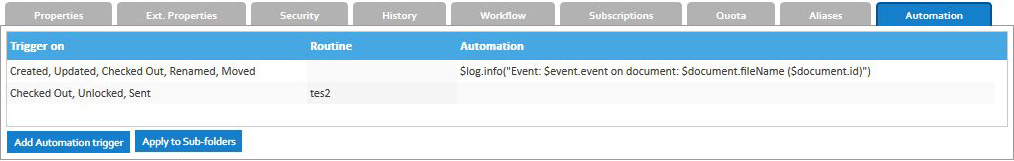
Click on Add Automation trigger to create a new trigger for the selected folder or double-click on an existing one to edit it.
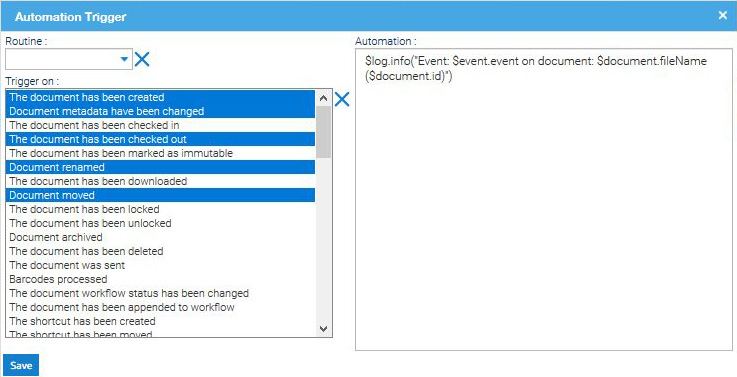
You can define your automation script in the Automation field or you may select one of the available routines in the Routine field. In the Trigger on list, select the events you want to trigger your automation.
Execute Automation manually
If you want to execute a routine or a custom Automation script on a folder, just right-click on the folder and then choose Execute Automation. In the dialog box you can select a routine or input your own script.
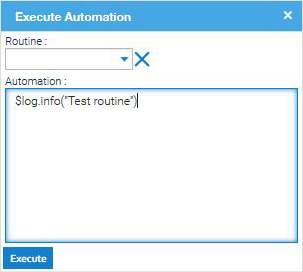
Security Implications
The automation script bypasses all the security policies during it's execution, so make sure which users can write automation scripts or execute automation routines.


