Copy a Folder
In order to copy a folder into another location, just right-click on the folder to copy and choose Copy.
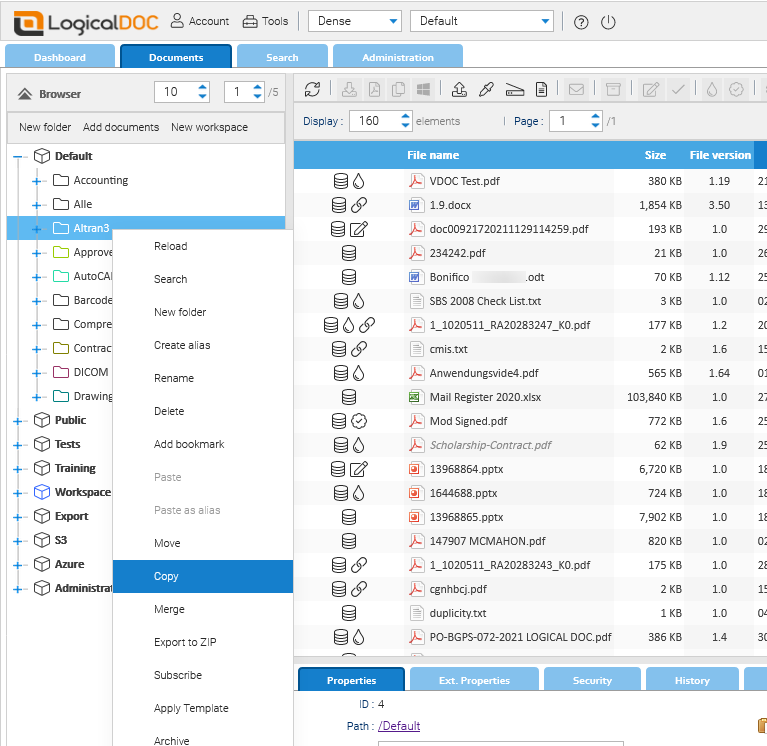
As first step, you must choose the target folder to copy to:
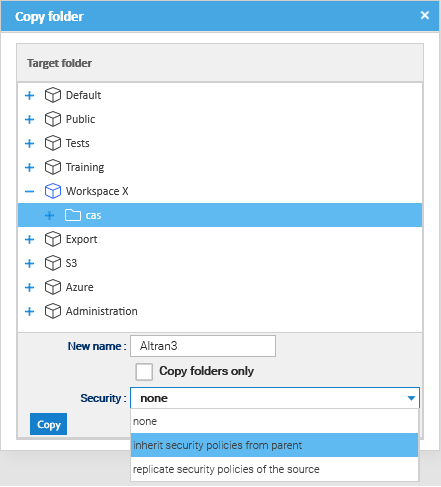
You may also choose to copy using a different name and if just the folders' tree should be copied instead of replicating both folders and documents.
You may also decide which policy to use to set up security policies.
Click on Copy to move to a second step, where you can also change all the metadata to apply to the new folder.
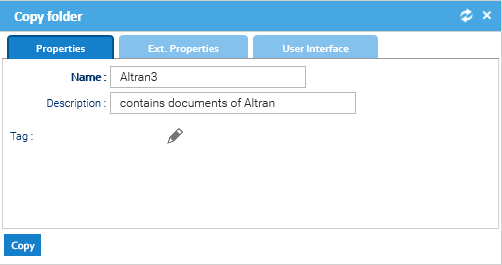
Click again on Copy to launch the whole process.


