Basic Approval

A single decision node called Approval in which a user has to decide if the document has to be approved or rejected.
This section collects a set of sample workflows you can import in your system and use as a base to design your own processes.
In order to import one of these workflows in your system, download the file you prefer from here and then open the menu Administration > Document metadata > Workflow.
Here click on the button New and create an empty workflow, then click on Import and upload the file.

A single decision node called Approval in which a user has to decide if the document has to be approved or rejected.
In a process that handle incoming invoices, a set of approval steps are required and if the invoice is finally approved, it handles the payment procedures. At the end, the supplier is notified about the result.
In a workflow designed to process the complaints, each rationale must be analyzed by different corporate figures and this requires parallel tasks also. If the complaint is accepted, a payment procedure is started.
An approval process that requires three different users to approve in parallel. If all the approvers approve, the process is joined and reaches the Approved status, otherwise even if just one user rejects, the process finishes in the Rejected status.
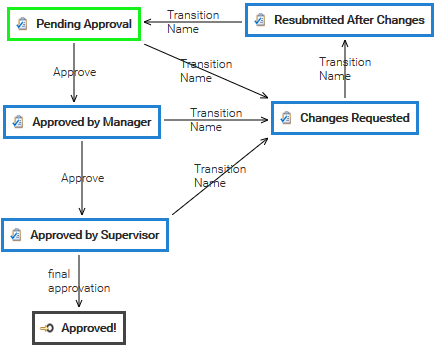
A procedure to approve a new revision of a document. Only at the end if the manager approve and the supervisor confirms, the new revision is finally approved.
A lot of parallel processes to collect all the documentation to proceed with an oversea purchase. When all the payments and logistic operations are completed, the whole procedure joins and finishes.
The initial task Move Document does not requires human interaction but just defines an Automation procedure that decides what will be the next task depending on the recipient specified in a custom attribute of the document that in this example represents a file received by email.