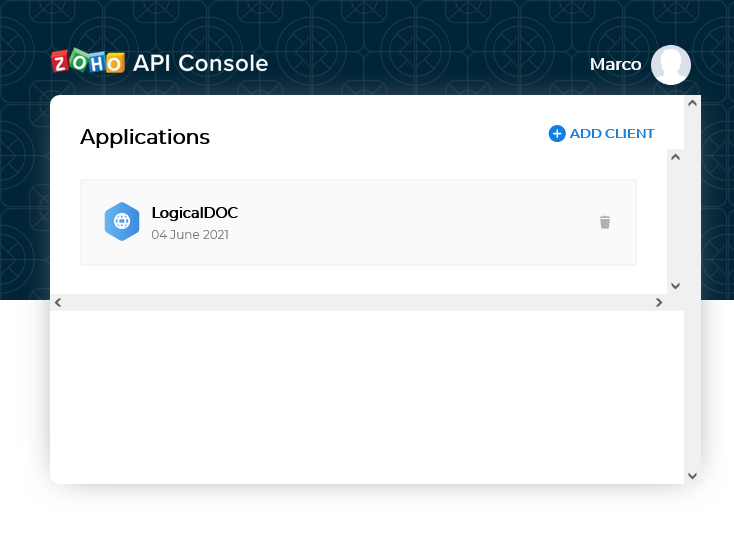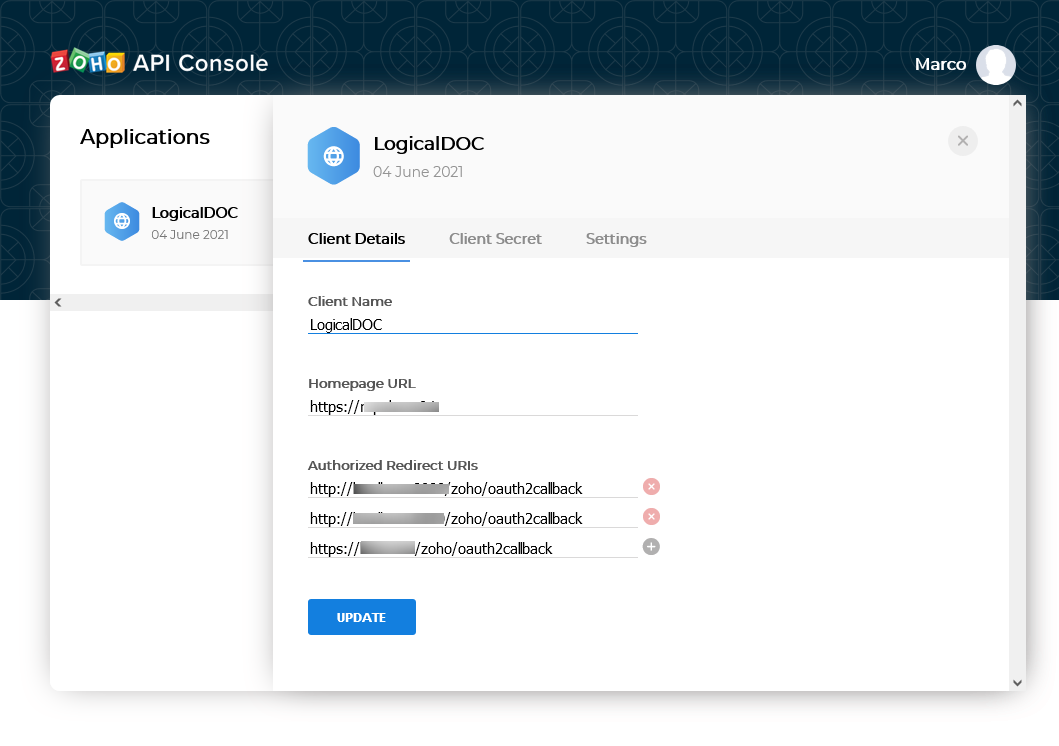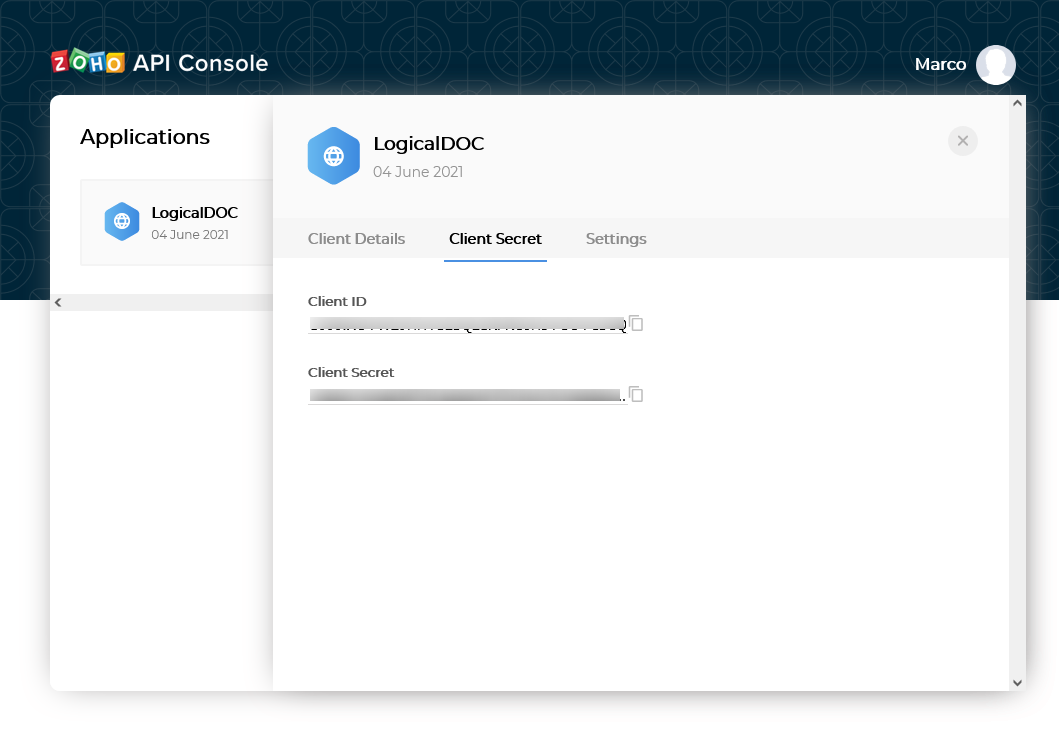Configuring Zoho API
1. Log into your Zoho API Console at https://api-console.zoho.com
2. Add a new client of type Server-based Applications
The client represents your LogicalDOC application so in the Authorized Redirect URIs put the URL of your LogicalDOC followed by /zoho/oauth2callback
2. Get your Client Secret
4. Go back to LogicalDOC and enter the Credentials
Open the menu Tools > Zoho > Authorize and paste your Client ID and Client secret
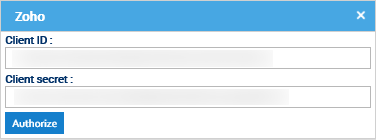
Then press on Authorize and you’re done.