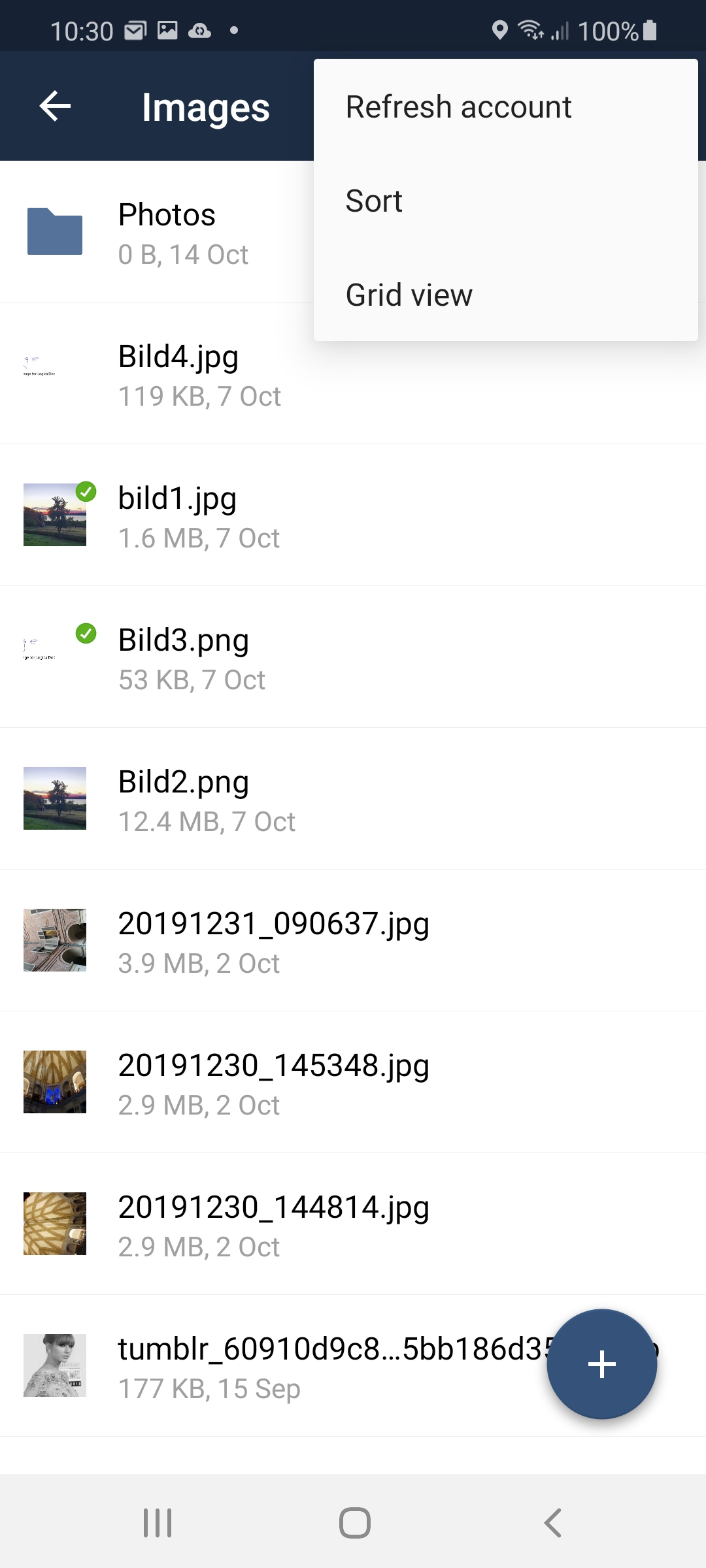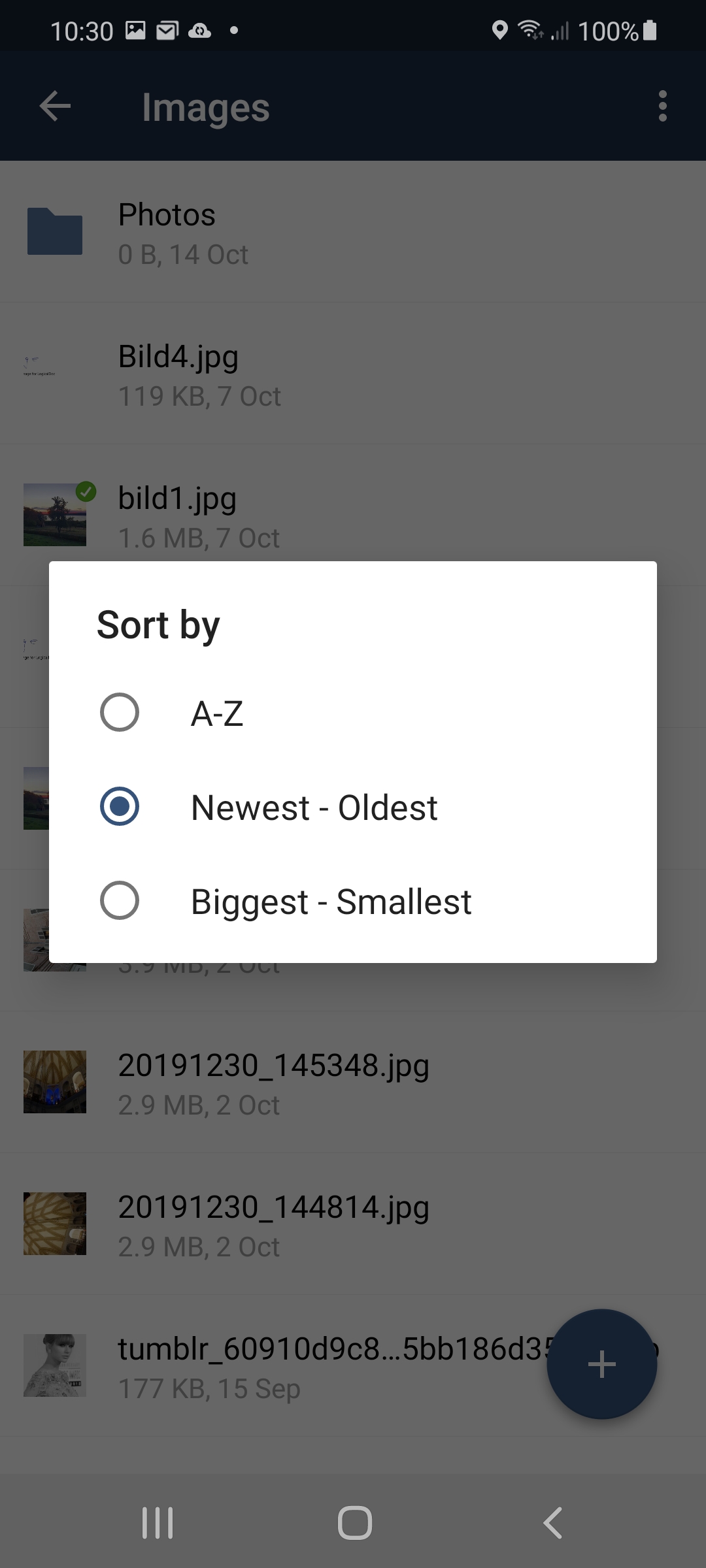Working with Files and Folders
Tap on folders to navigate inside the tree, and tap on a document to open the preview. Now if you tap on the options menu located in the upper right corner you can access the details.
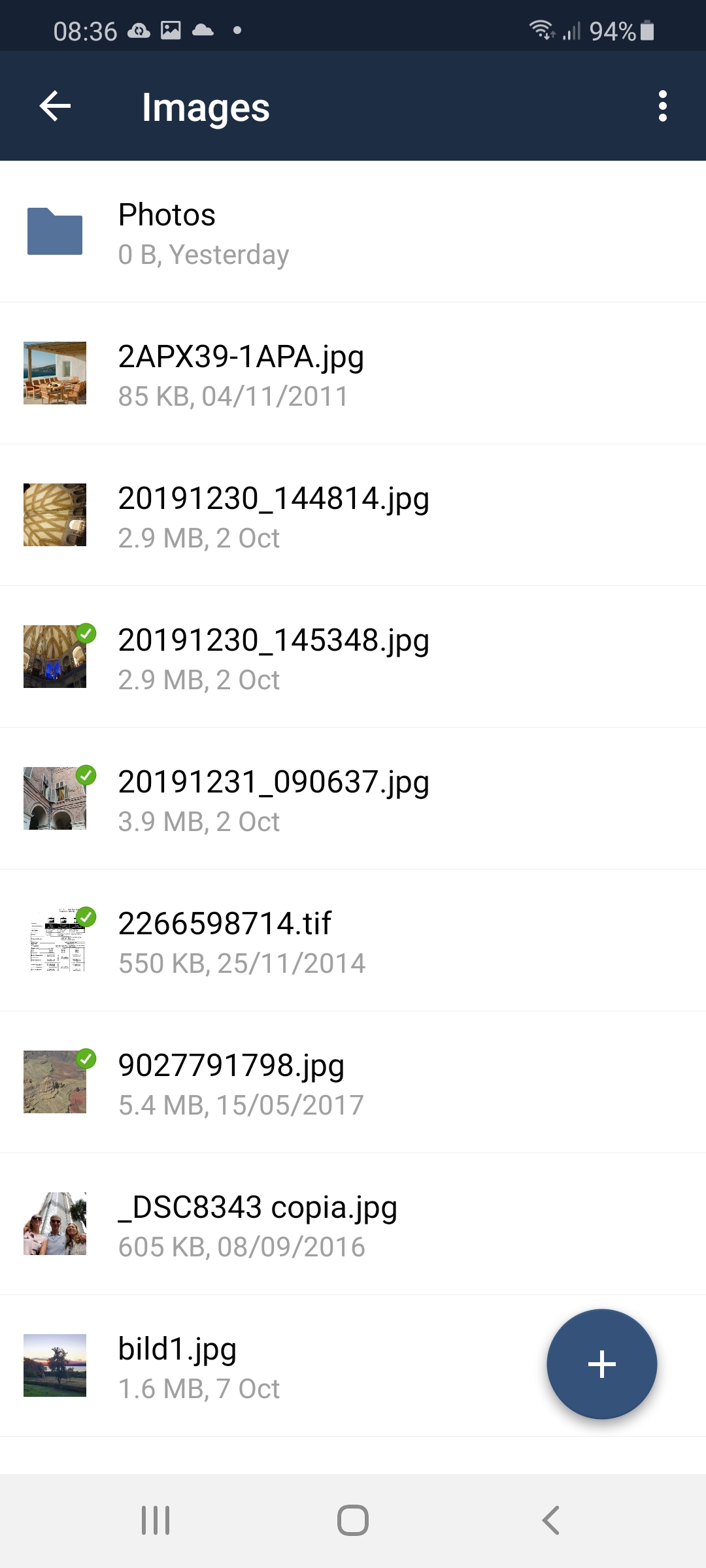

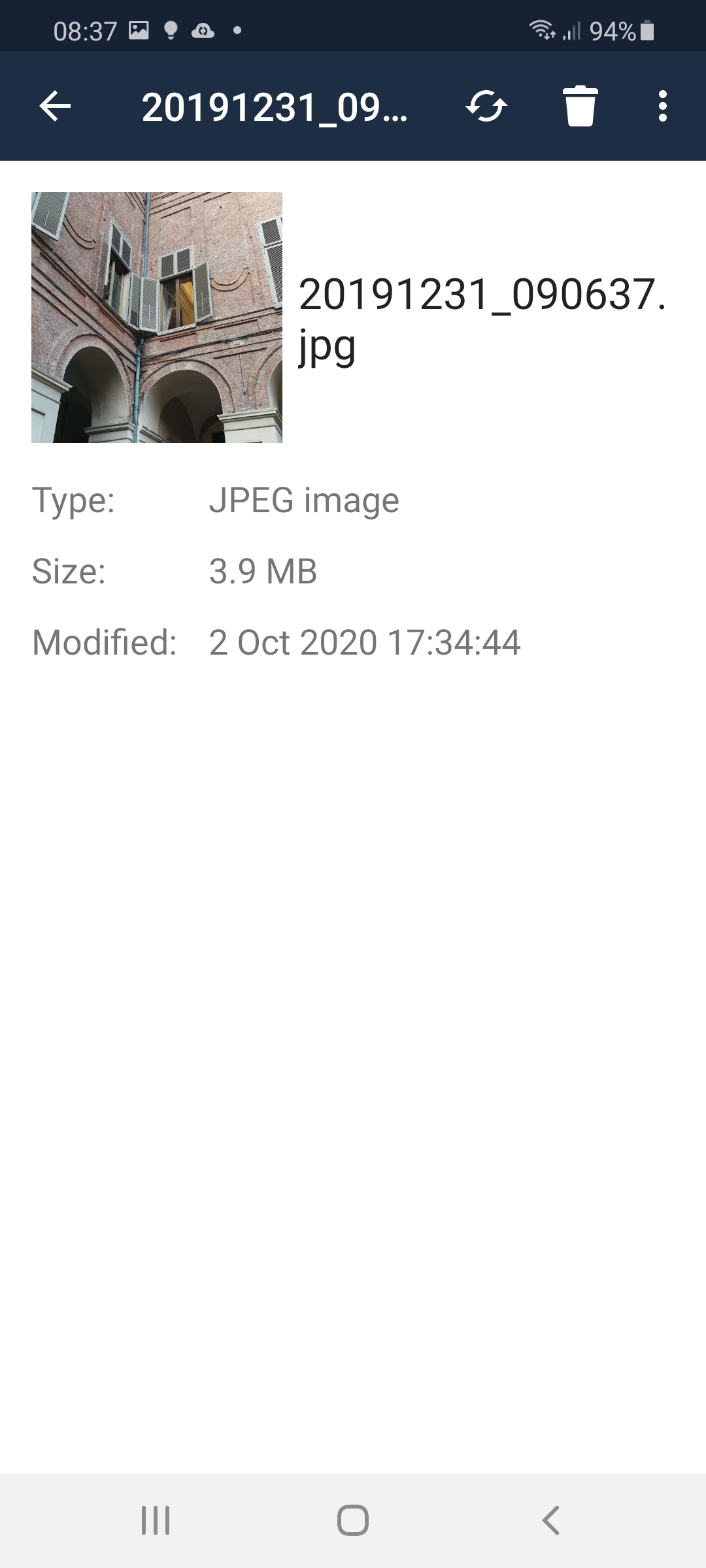
Upload new file or create new folder
At any time you can upload a new file in the current folder (where you have write permission) or create a new sub-folder by tapping on the floating action button that appears in the lower right corner.
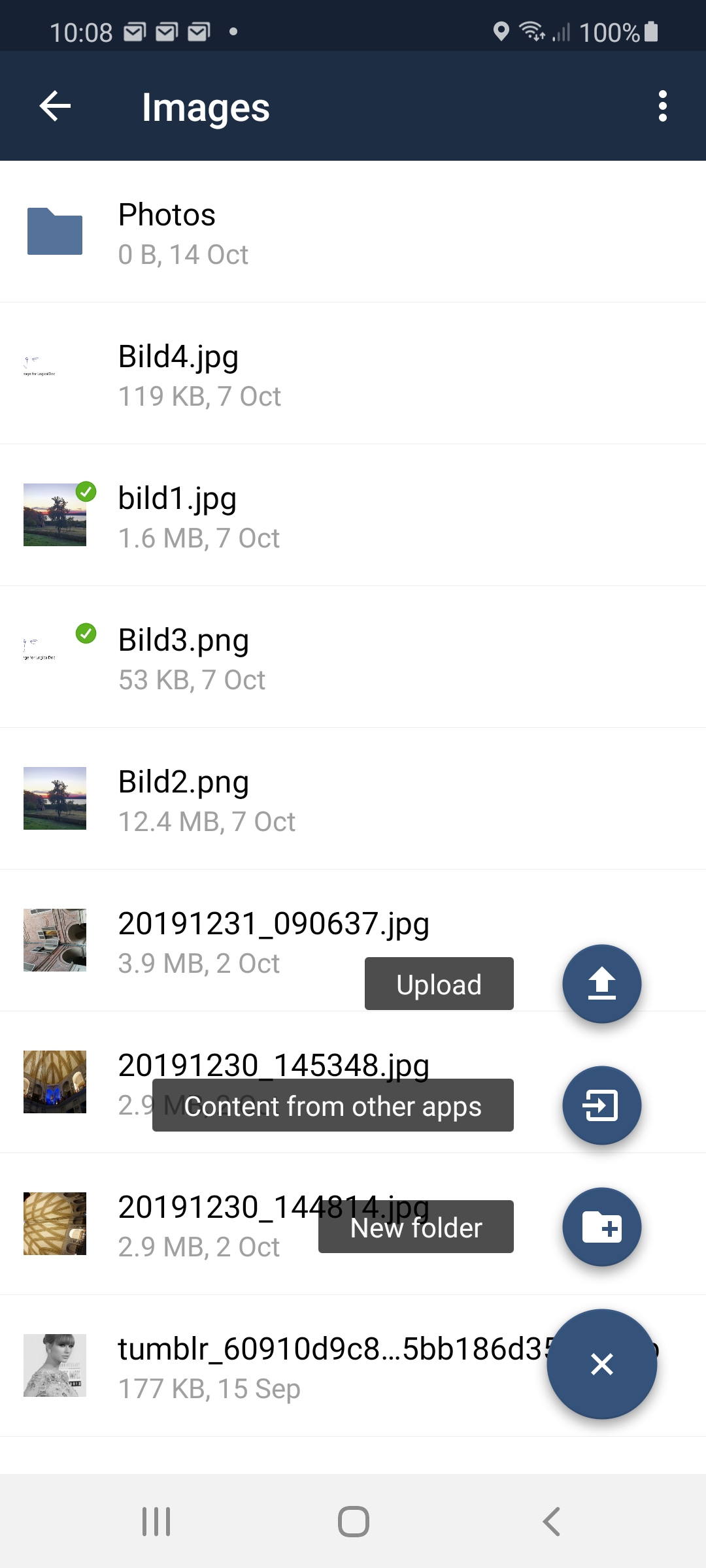
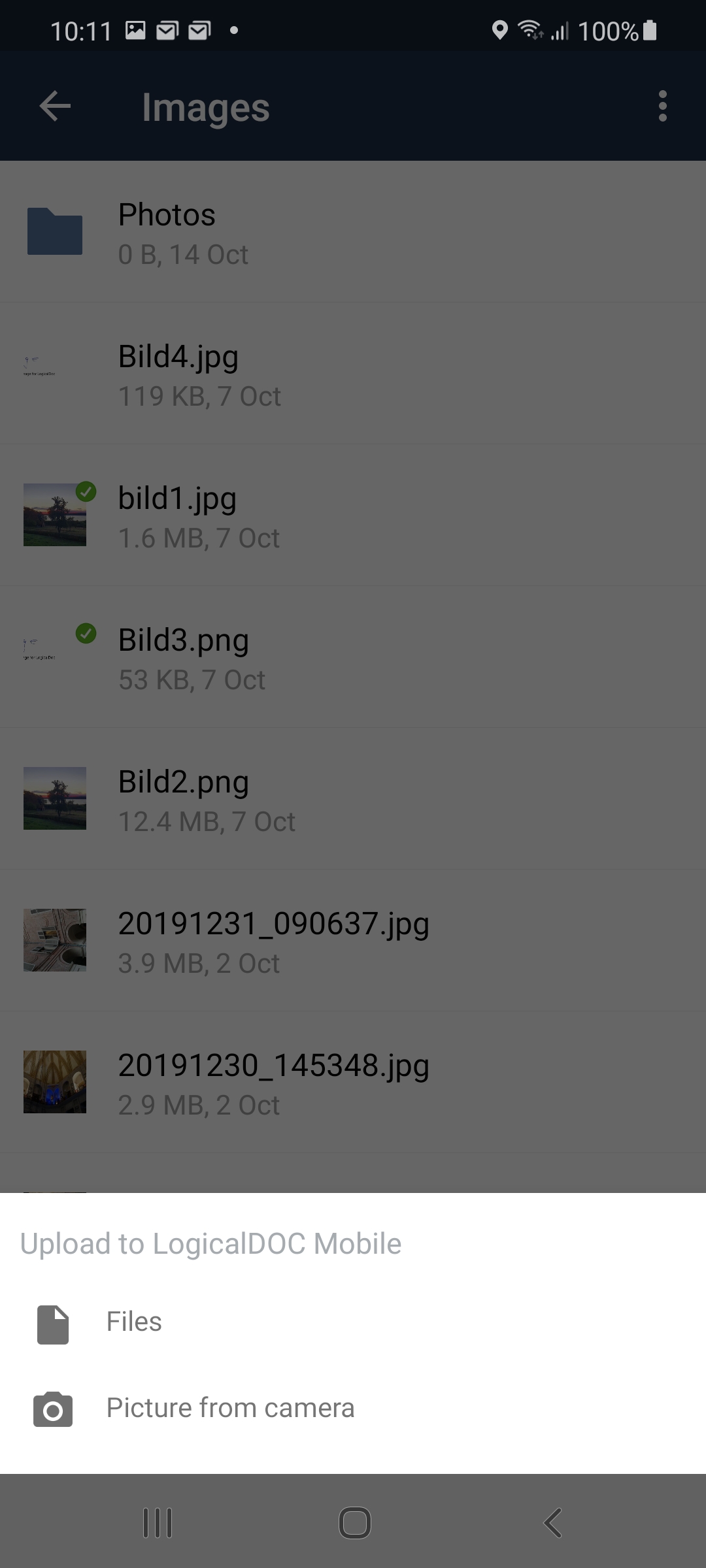
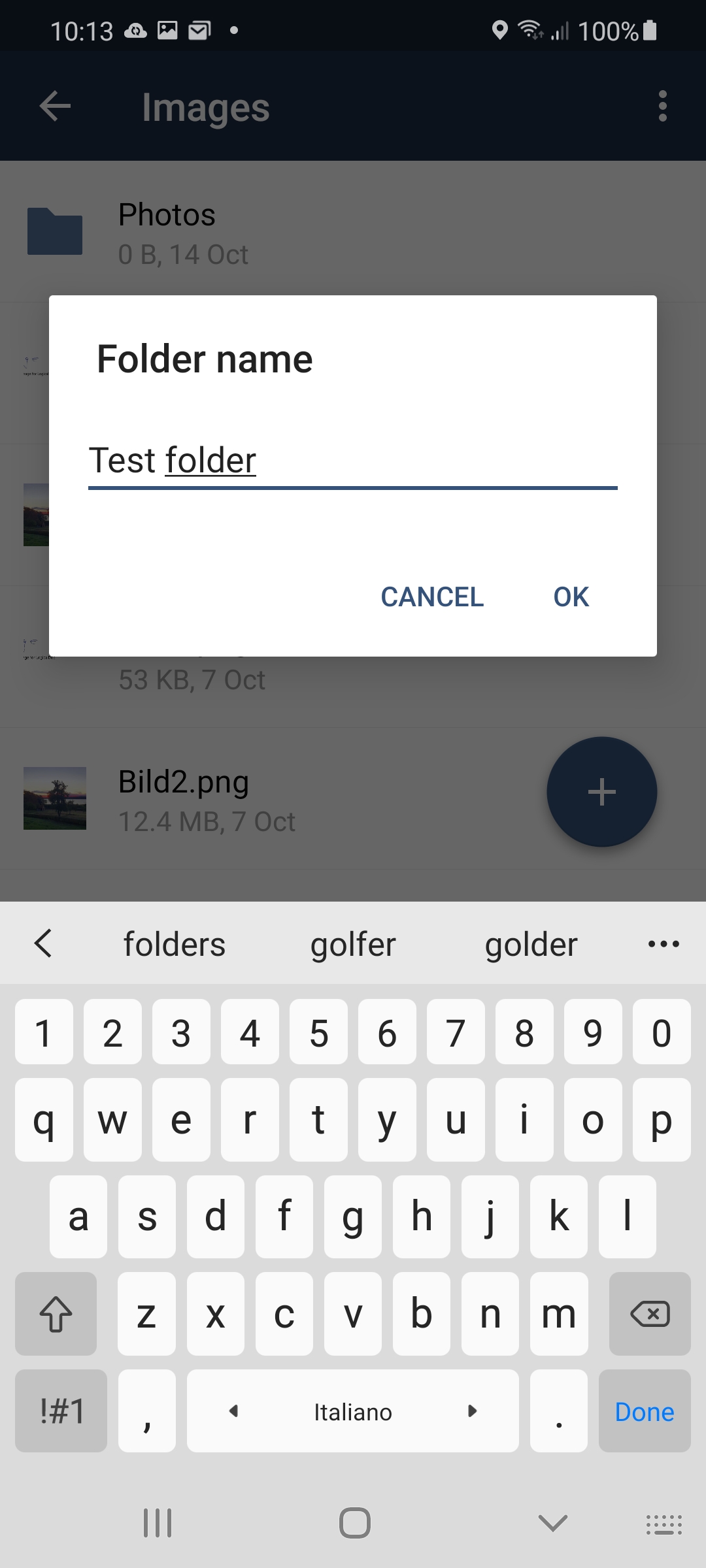
Recommended procedure to upload a file
In the recent Android versions it is forbidden to access the device's file system directly, so if you want to upload a new file we suggest you to tap on Content from other apps option.
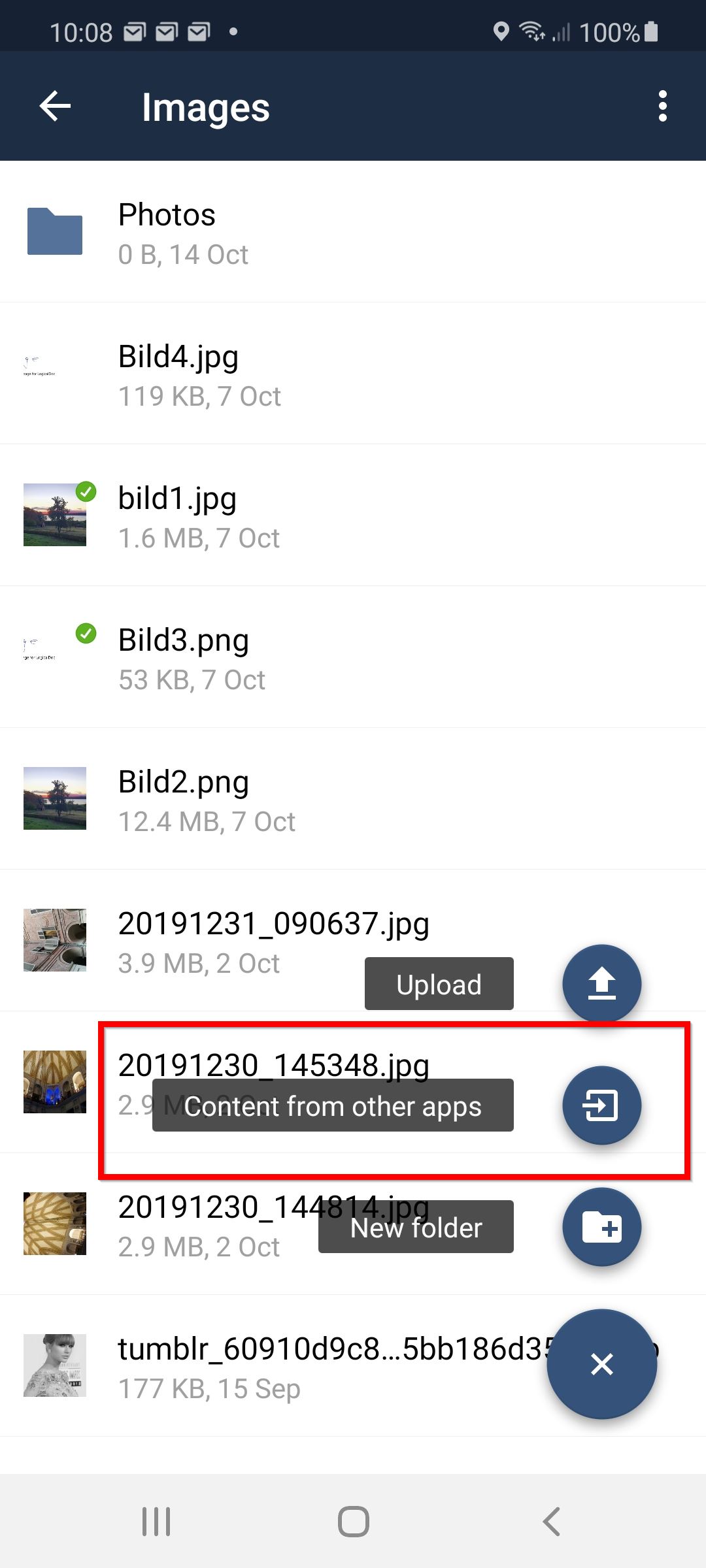
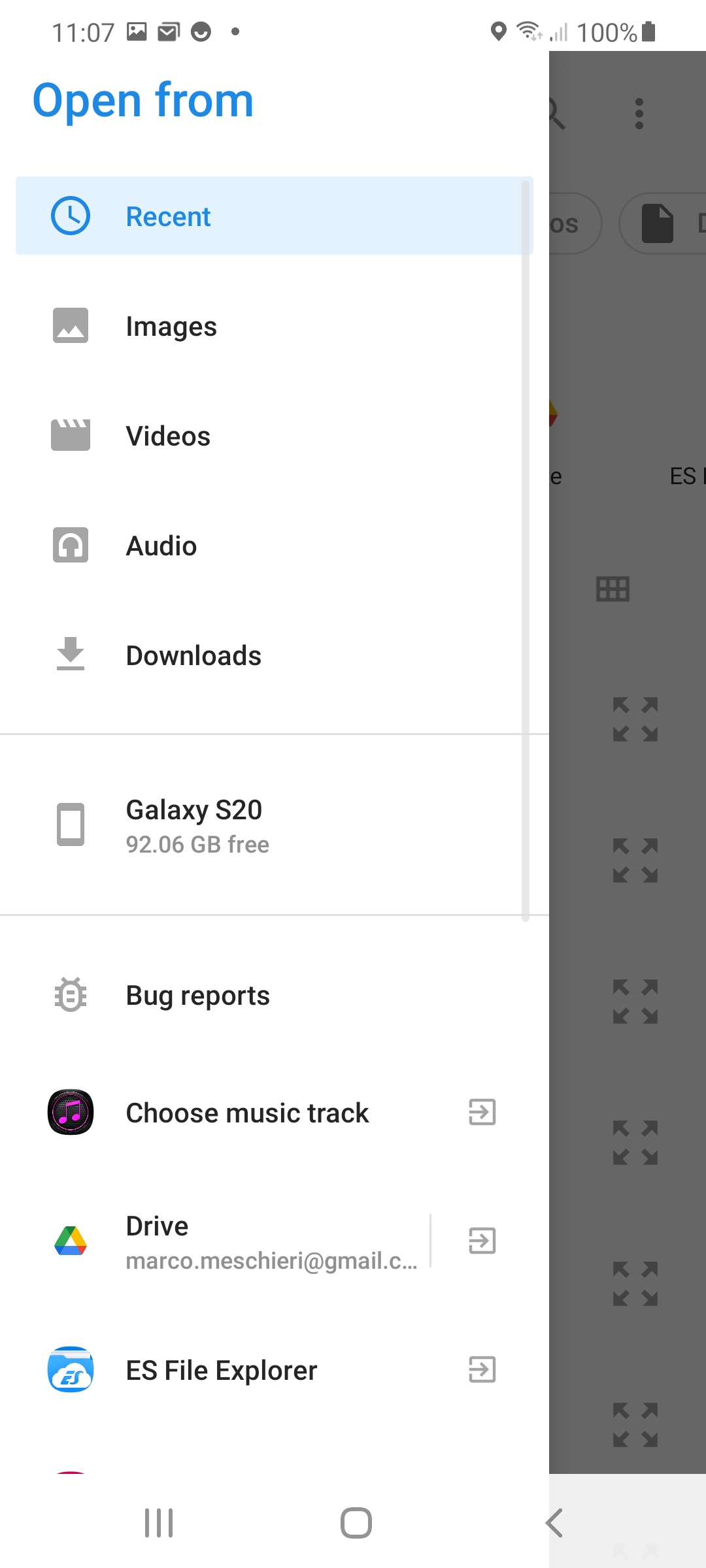
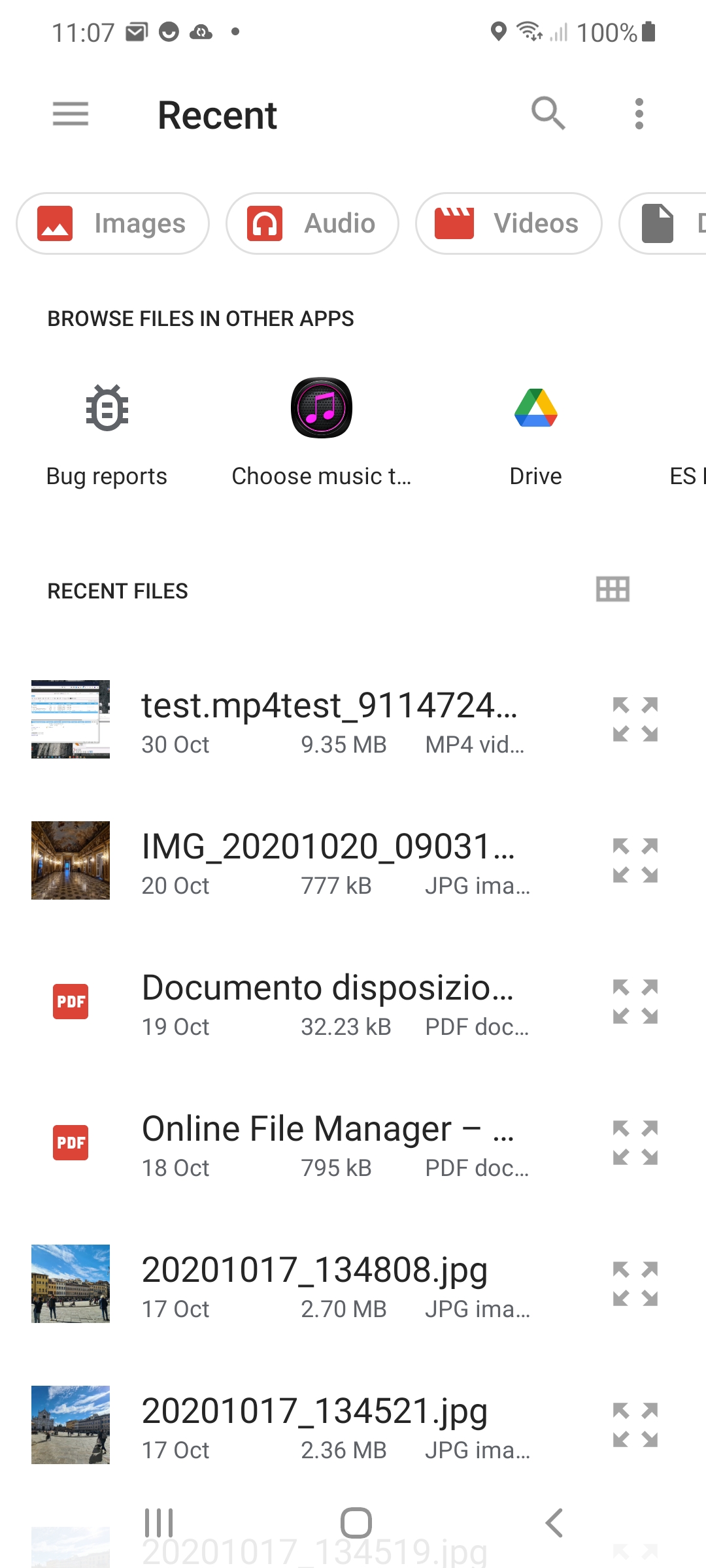
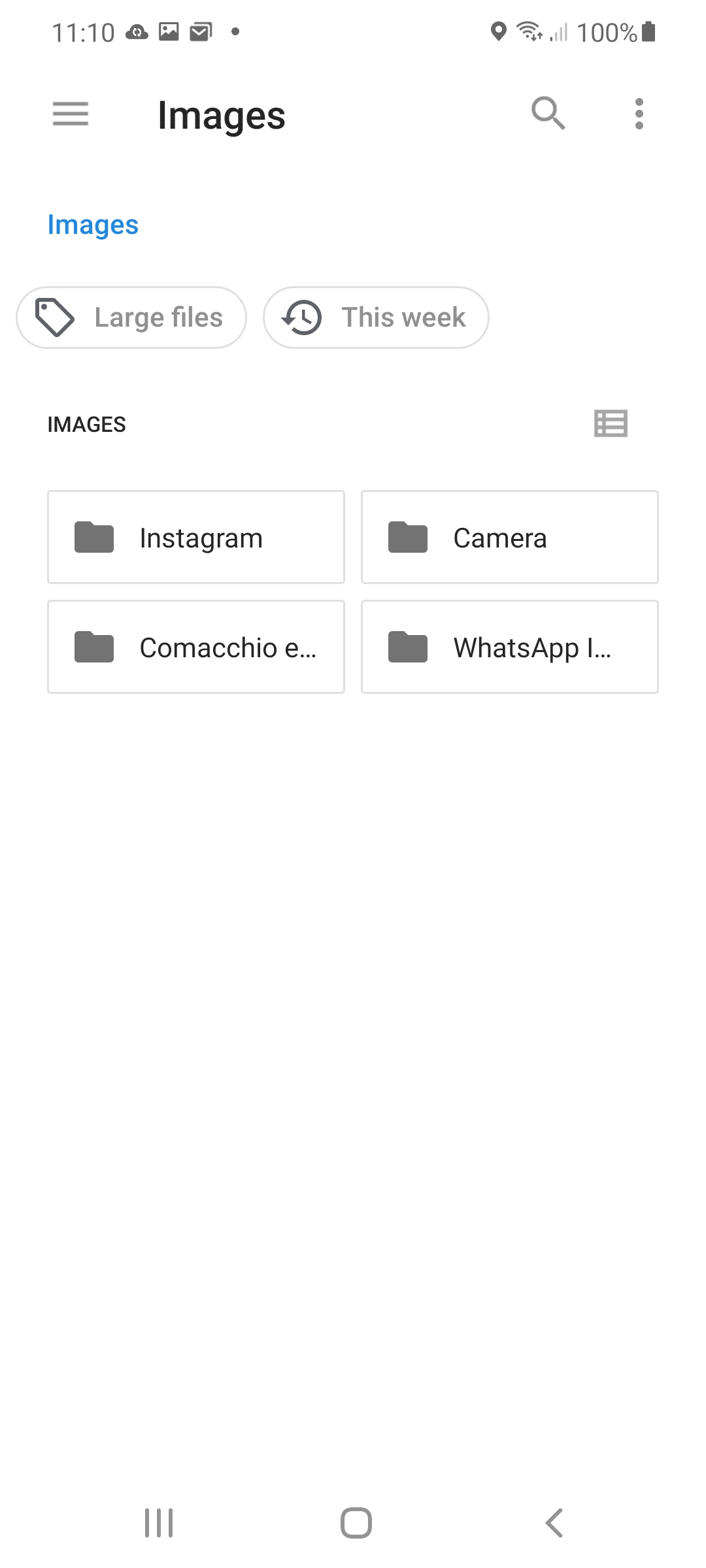
Change the grid's appearance
The sorting of the grid can be changed as well as the gallery representation, particularly useful to browse images. To change the grid's appearance, just tap on the options' menu available in the upper right corner.