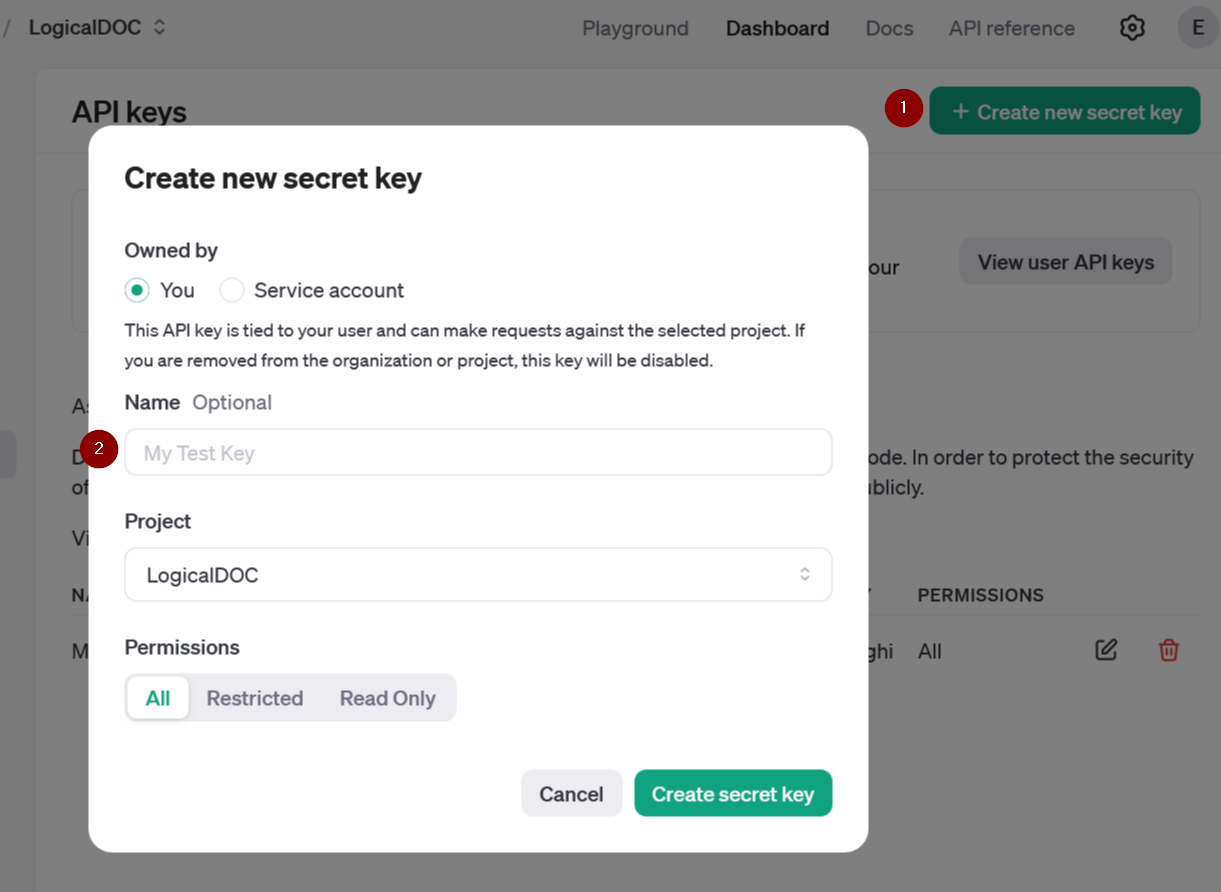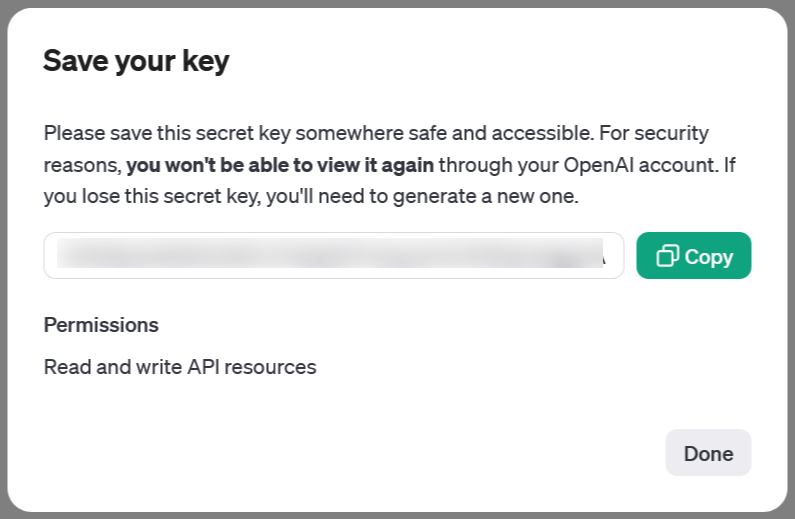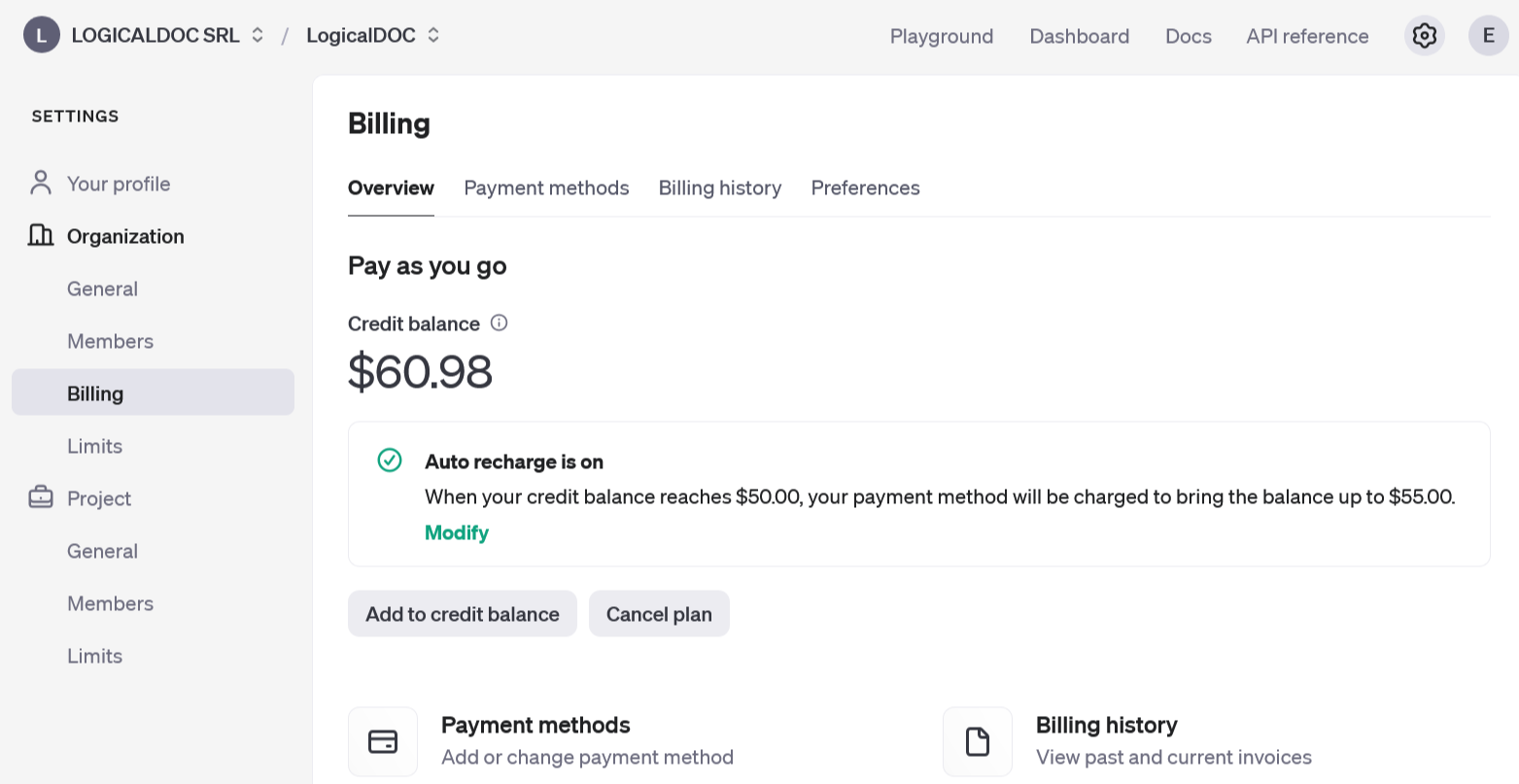Configuring ChatGPT API
Before you can start integrating LogicalDOC with ChatGPT’s API, you need to get an API key to access it.
1
Create an account
You can create a free account by signing up here.
2
Generate an API key
Once logged it, move to the platform website https://platform.openai.com
Here create a new project, call it LogicalDOC:
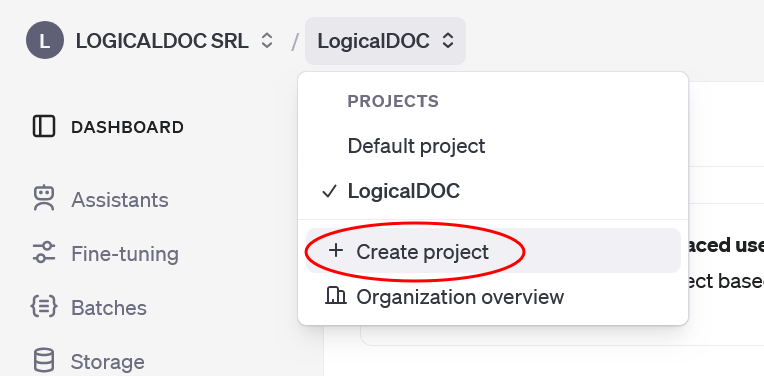
Then move to the created project, click on Generate new secret key and enter a name for your key in the pop-up window. After entering a name, click Create secret key.
On the next screen, copy your API Key and store it somewhere safe. You will not be able to view it again.
3
Set up billing
OpenAI implements a pay-per-use model for its API services. Therefore, it's essential to establish a payment method for billing purposes. Without this setup, the newly-created API Key will be inactive.
For billing configuration, go to your profile's section and select Billing from the left-hand menu, and then choose Add payment details.
4
Set the Key in LogicalDOC
Open LogicalDOC, select whatever folder in the folder's tree and open the menu Tools > ChatGPT > Settings
Here, put the key you saved at step 2 and specify the ChatGPT model you want to use (at the time of writing, the default model is gpt-4o).
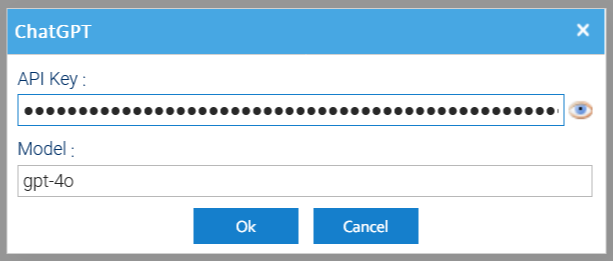
Then press on Ok and you’re done.