Save a Search
In the toolbar, you can save the current search by pressing the Save button of the toolbar.
Then insert the name of the saved search and an optional description. In the Saved Searches section, you can find the list of your saved searches.
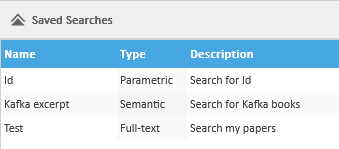
Double-click on one of the items to launch the search. Each user has his own set of saved searches.


