Comparators
A comparator is a component able to compare the contents of two files of the same format or different versions of the same document. In the Associations section, you can choose what comparator to use for a specific format. The drop-down list only shows the comparators currently registered for that given format. Once you have completed your changes, click on Save to confirm.
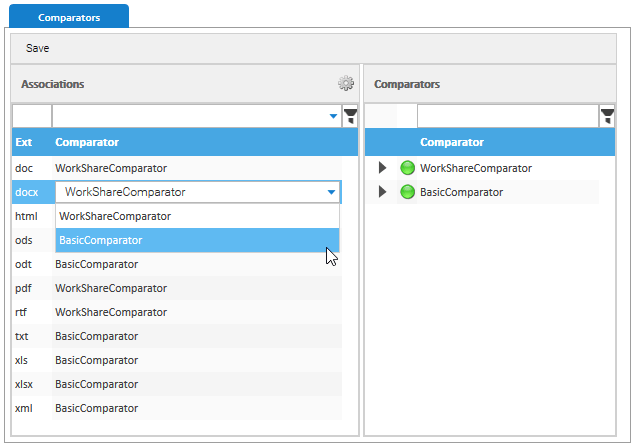
Configure the Comparators
The section Comparators shows the list of all the installed comparators, and some of them may require some configuration parameters. To configure a comparator, just expand its row and open the configuration table. To change a specific parameter, just double-click in the value cell, apply your modifications and confirm by pressing Enter. At the end, you can save all the configurations by pressing the Save button in the toolbar.
|
In the same LogicalDOC installation, you may configure different comparators |
||
|---|---|---|
| Comparator | Description | Configuration |
| BasicComparator | Simple plain text comparison without formatting | |
| LiteraComparator | Uses the Litera Compare to provide professional comparison capabilities and good formatting |
lcpauto: path to the lcp_auto.exe executable stylepath: optional pathname of a comparison style file |
See also: Compare documents and versions


