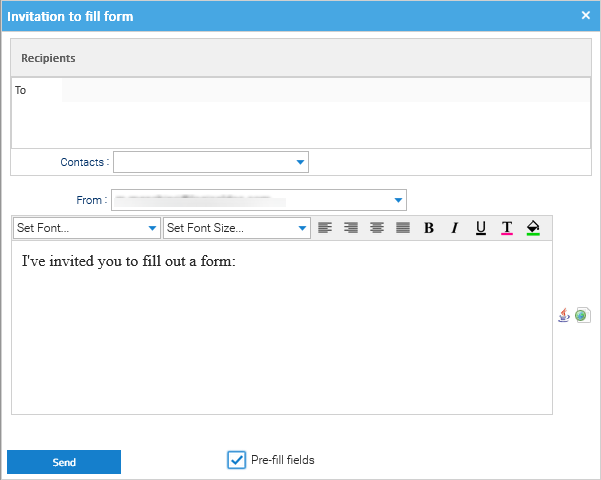Web Forms
While regular Forms can be used to collect information from registered users and produce formatted documents, the Web Forms can be used to collect information and answers from everybody, without the need to be a LogicalDOC user.
You can use this feature to launch campaigns and collect answers from a huge audience and elaborate your statistics.
Everything starts from a regular Form for which you enable the Web capabilities:
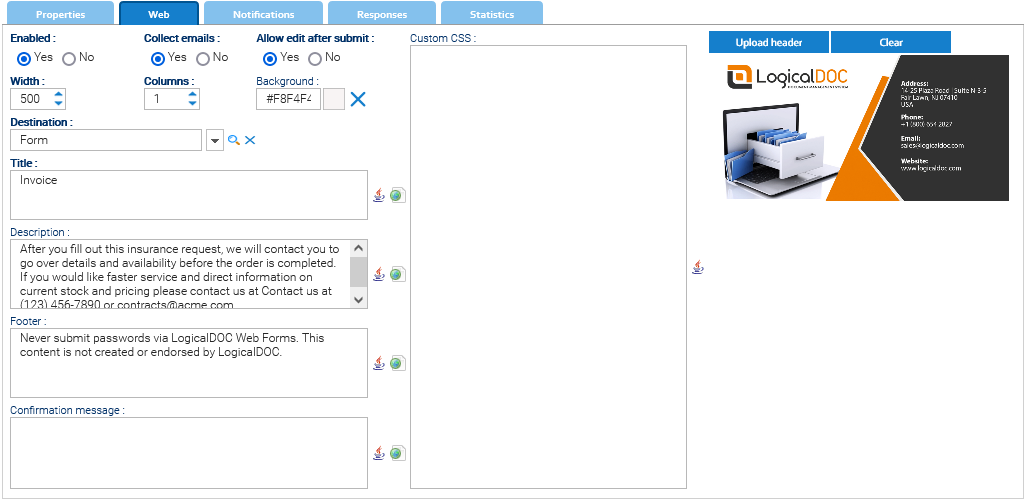
The Web Form can be accessed by everybody at the Preview URL you see in the forms list.
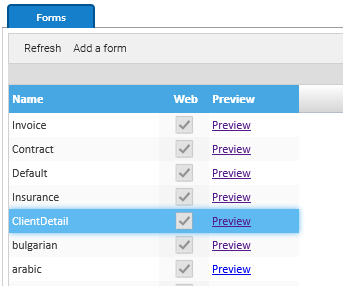
You can customize the appearance of the web form with a set of settings:
- Collect Emails: if the responder must specify his email
- Width: horizontal width in pixels
- Columns: number of columns in which to organize the fields
- Background: the background color
- Title: title to display
- Description: a description of the form
- Footer: the text to display in the footer
- Confirmation message: the message to display to the responder when he submits the answers
- Custom CSS: an optional CSS code to customize the styles
- Header: an optional image to put in the header
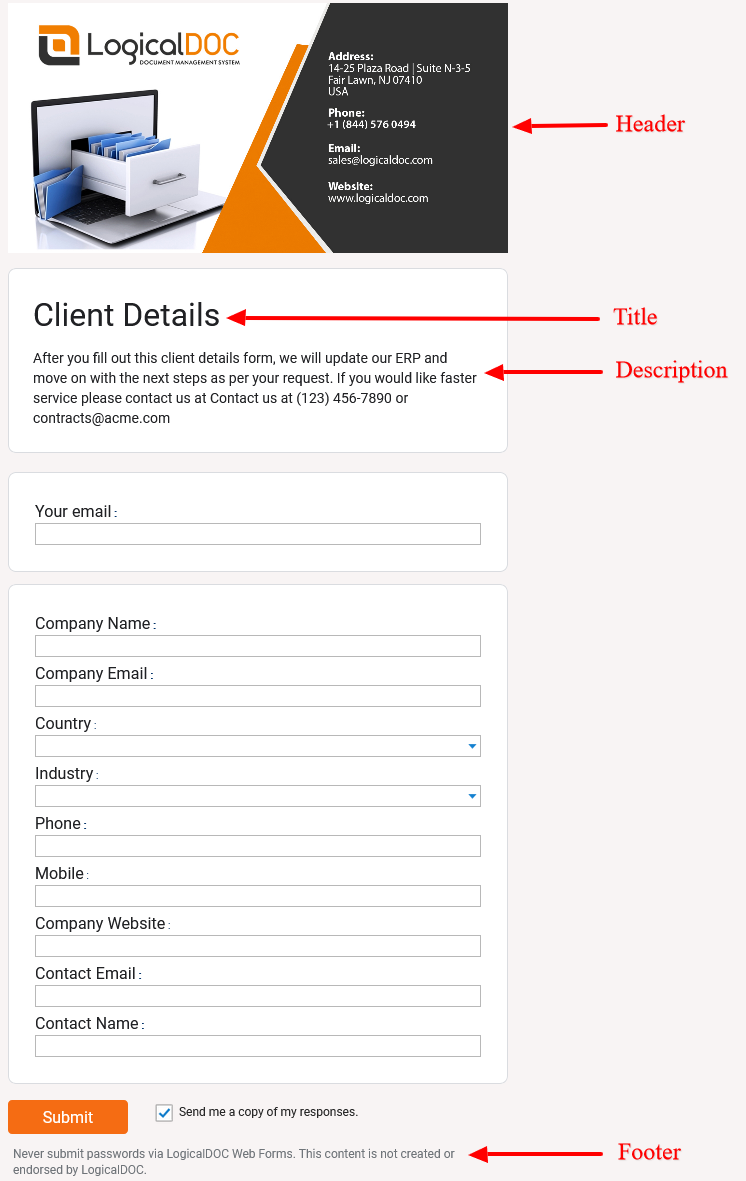
Web Form Url
The web form URL can be published to the world, so your audience can fill the answers. Everybody can fill the form, it is not required to be registered as LogicalDOC user.
Automation
Most of the settings (Title, Description ...) can contain automation code to make the result dynamic.
Dictionary available for the Automation in this context
| AUTOMATION CONTEXT: WEB FORMS | ||
|---|---|---|
| Variable | Java Class | Description |
| form | the form being processed | |
| template | the template associated to the form | |
| sender | User | the sender user |
| responder | email address of the responder | |
| title | the title of the web form | |
| description | description of the web form | |
| footer | the footer of the web form | |
| message | body of the email message | |
| prefilled | Map | a map containing pre-filled responses(used when inviting people) |
Read the Automation manual for more information.
Responses
Each submission of a web form is stored as a regular document (in the folder specified by the Destination setting) where the responses are saved as extended attributes.
In the Responses tab, you see all the responses received by the system.
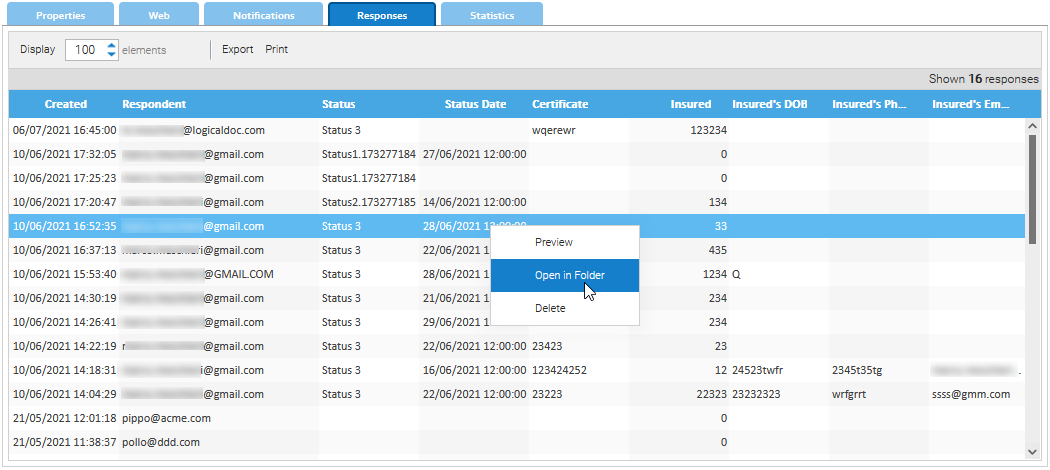
Notifications
You may ask LogicalDOC to notify a set of users when new responses has been received.
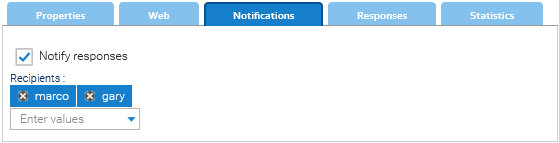
Statistics
LogicalDOC also renders some statistics for the different answers.
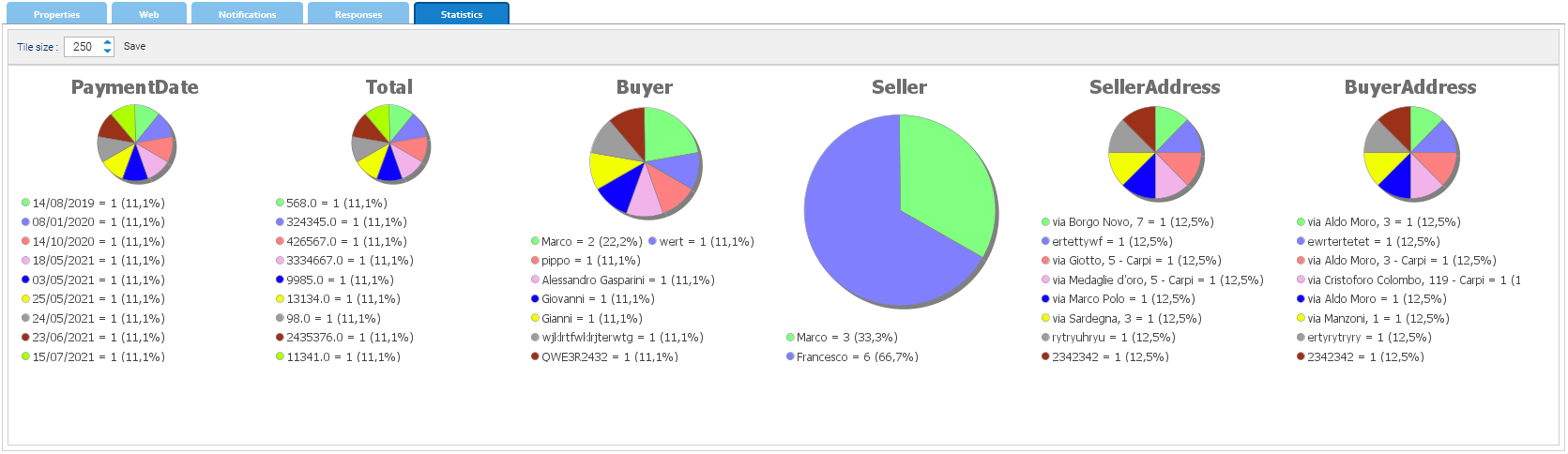
Inviting people
You can also invite people to fill the web form by email, LogicalDOC helps you in composing the message by including a link to the form. Right-click on the form and choose Invite. Fill the email dialog with the recipients, your custom message and click Send to have LogicalDOC to email all the recipient with a link inside that leads to the web form.