Syndication
The Syndication is the process of feeding a remote system with contents stored in your local LogicalDOC installation.
A typical scenario is when you want to implement a Hybrid Cloud, where part of the document management system must be published to an external audience. In this context, you may configure the local system to push portions of the internal DMS to a second installation hosted outside your premises(in the LogicalDOC Cloud infrastructure or elsewhere).
Once configured, the Syndication can maintain synchronized the changes that happen locally with the remote repository.
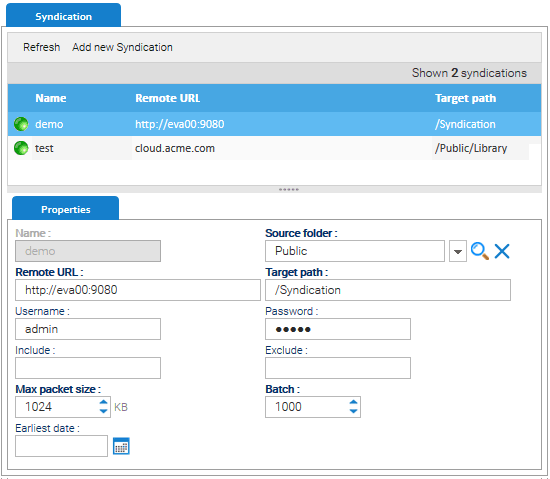
The list of Syndications is clickable and from the context menu you can take the following actions:
- Enable / Disable / Delete a specific syndication
- Test Connection to verify the availability of the remote system
- Reset Cache to delete all the information about past synchronizations
Click on Add new Syndication to create a new record and configure it accordingly in the Properties panel.
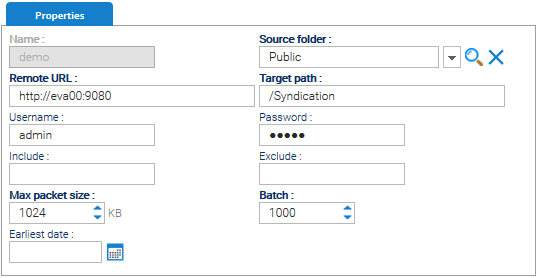
You may have syndications pointing to different remote systems and/or monitoring different local folders. When the syndication is processed, it replicates the same tree that starts from the Source folder to the Target path of the remote LogicalDOC installation.
- Remote URL: the URL of the remote LogicalDOC installation
- Username and Password: the credentials to use when connecting to the remote system
- Source folder: the local folder to monitor
- Target path: the path into the remote system that will receive the contents
- Include and Exclude: comma separated patterns to include or exclude filenames from the synchronization process
- Max packet size: Maximum size of a chunk sent to the remote system
- Batch: how many documents must be pushed at each run
- Earliest date: Documents older than this date will be skipped
Scheduling
What you do in the Syndication section of the Administration is the configuration of the different syndications. But the processing of the enabled syndications happens in background thanks to the task named Syndication you can manage in Administration > System > Scheduled Tasks


