Setup a Node
A cluster node is basically a LogicalDOC instance installed on a server in the same subnet. Please read the Installation Guide to install the application
Once installed, you have to enter the section Administration > System > Clustering and enable the clustering.
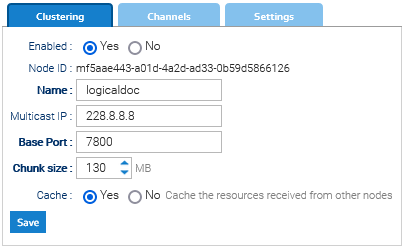
In the clustering configuration form, you find the following parameters:
- Name: Name of the cluster, by default it is logicaldoc. All the nodes in the same subnet and with same cluster's name will be part of this cluster.
- Multicast IP: IP address for the multicast channel, you may leave 228.8.8.8
- Base Port: TCP base port for the cluster channels, you may leave 7800
- Chunk size: Maximum size of the packets exchanged by the nodes in the cluster
- Cache: If enabled, the resources coming from another node of the cluster are also cached in the current node
Once saved the settings, you have to restart the application in order to add the node to the cluster. When LogicalDOC bootstraps, it will search for other nodes in the same cluster and will try to set up proper communication channels.
To check what are the other nodes to which a specific instance is connected to, open the tab Administration > System > Clustering > Channels


