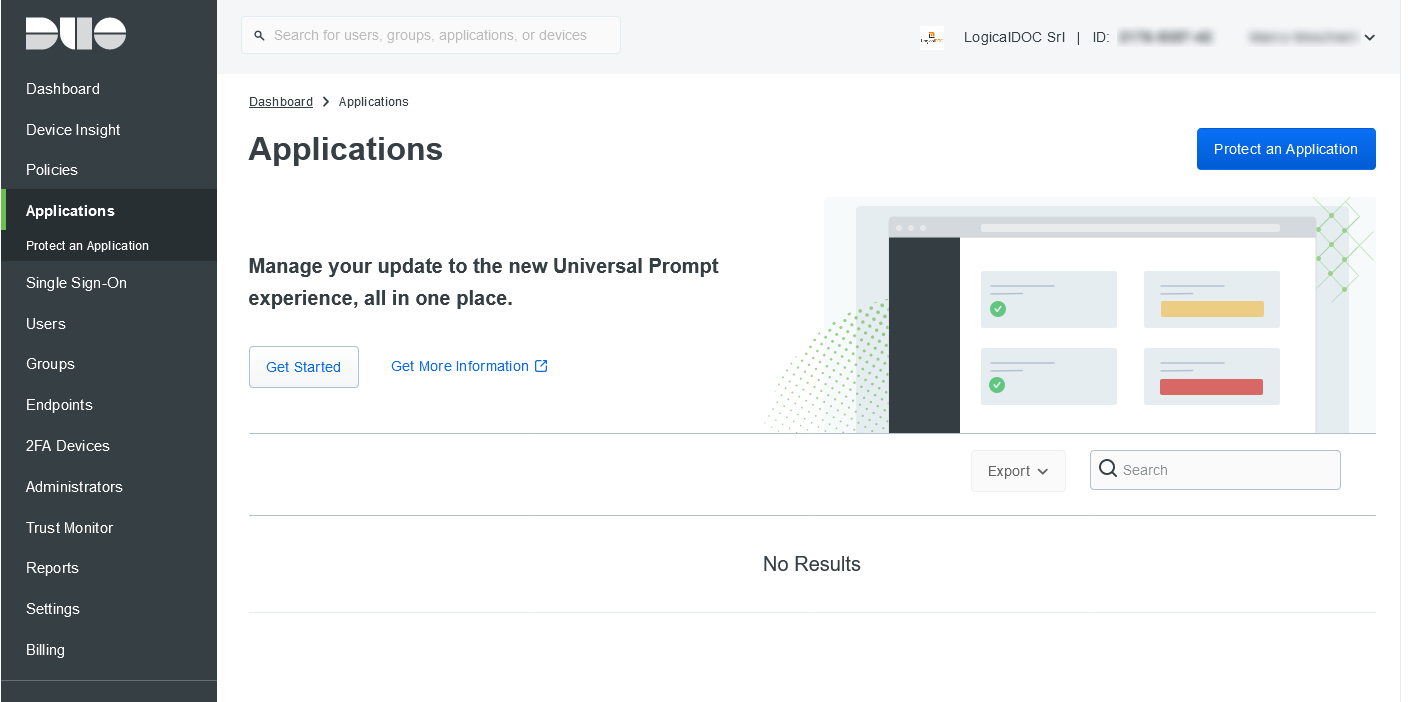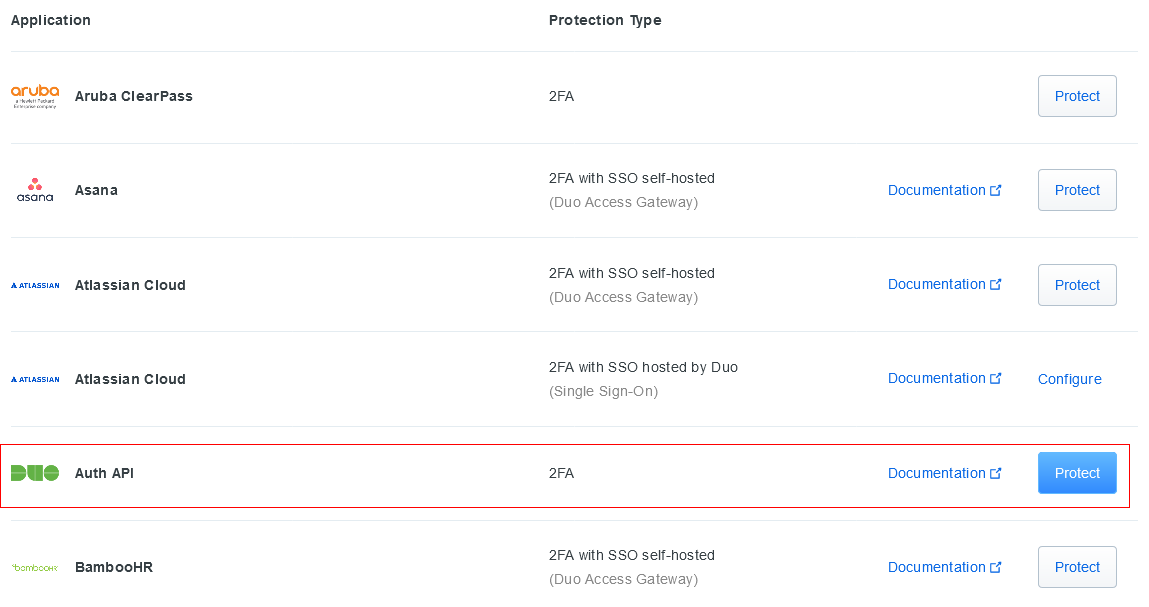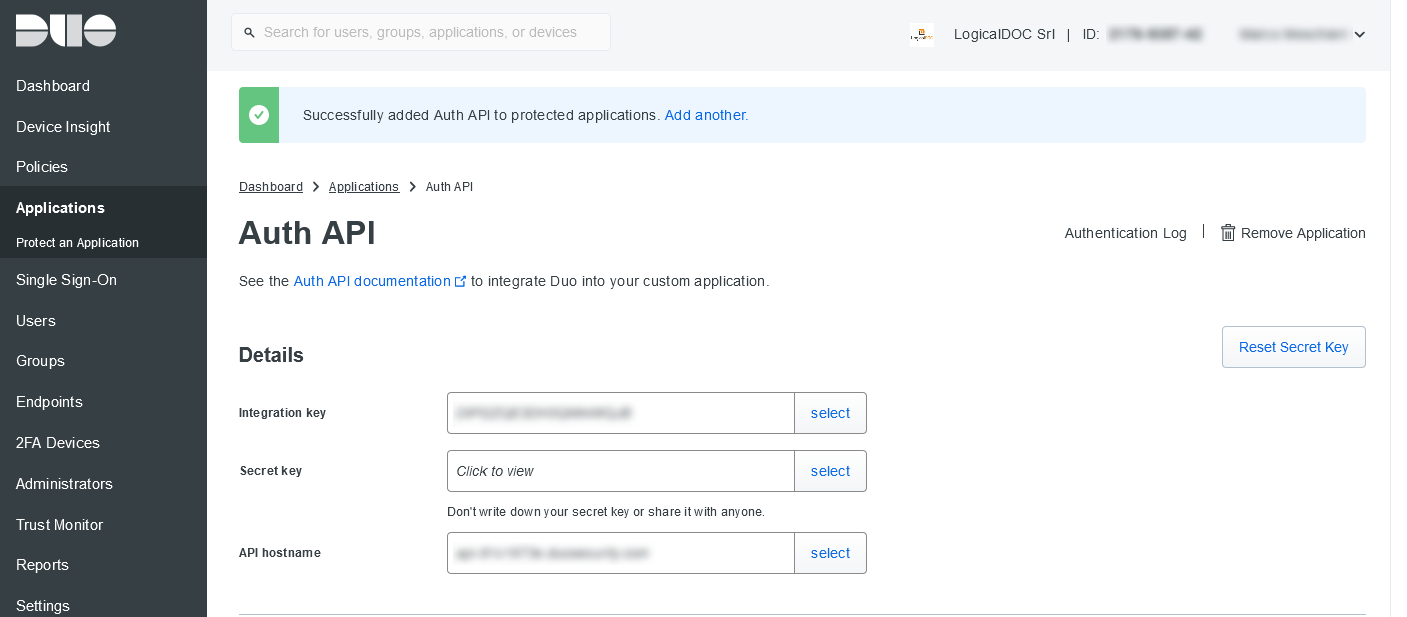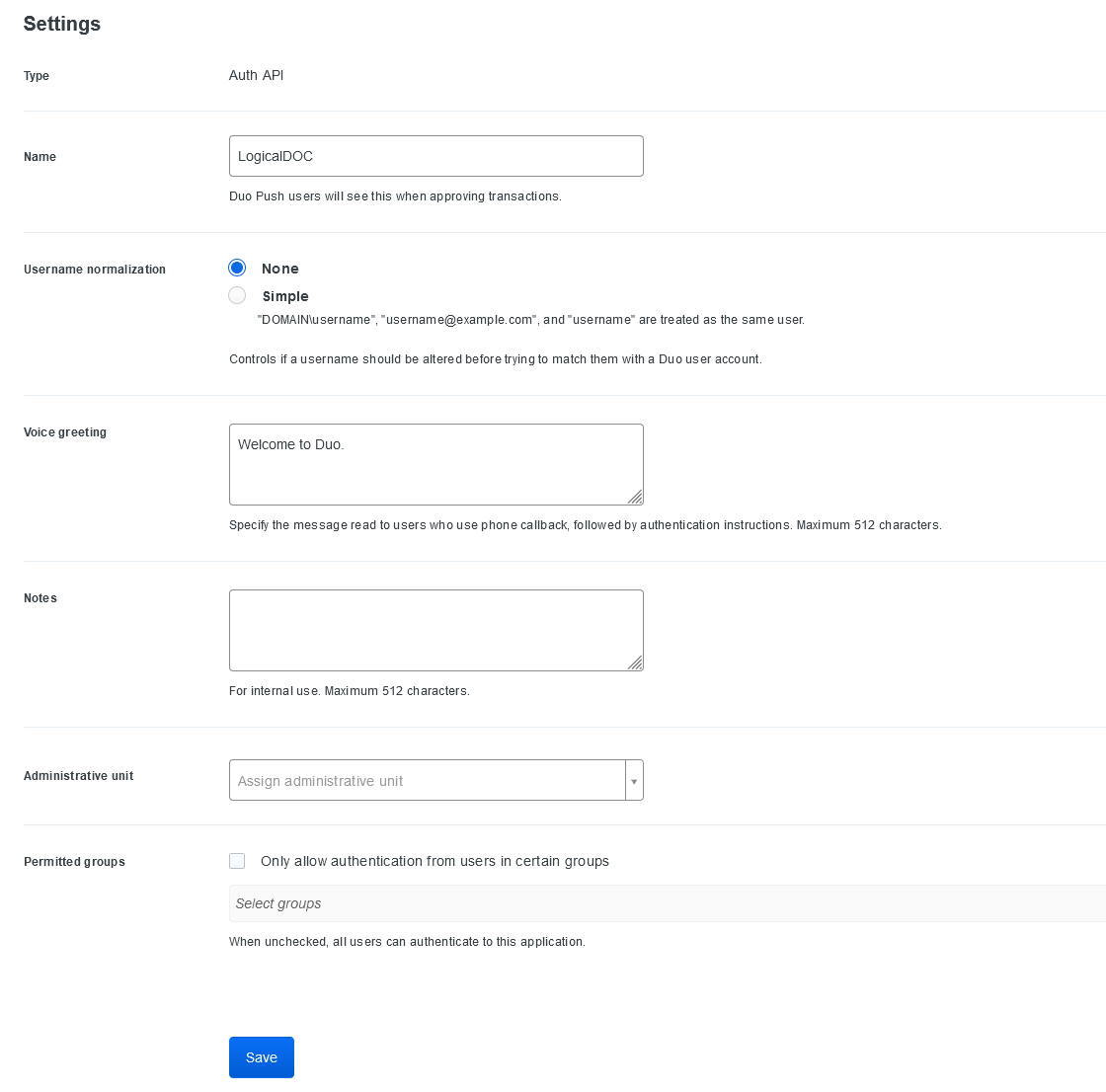Two Factor Authentication with Duo
If you choose Duo as your two factor authentication, you have to configure the connection to the Duo API. A detailed guide from Duo is available here: https://duo.com/docs/protecting-applications
First of all enter the Duo administration panel, go to Applications and click on Protect an Application
In the next page select Duo Auth API:
Now you get the settings you must copy and paste in the Duo configuration panel in the LogicalDOC's administration:
 |
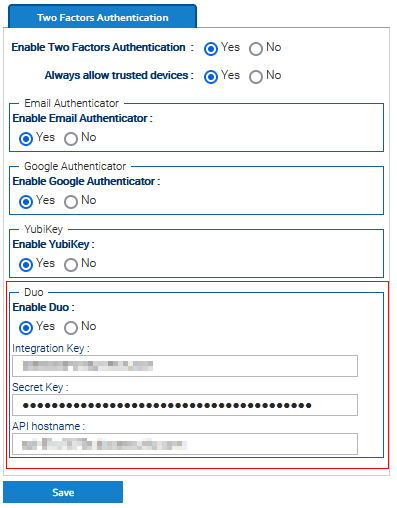 |
You can also give a name to the application in Duo, we suggest to use LogicalDOC:
At the end click on Save to confirm everything.