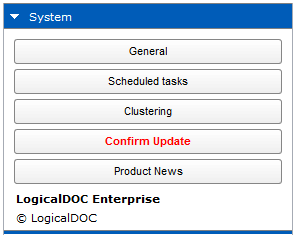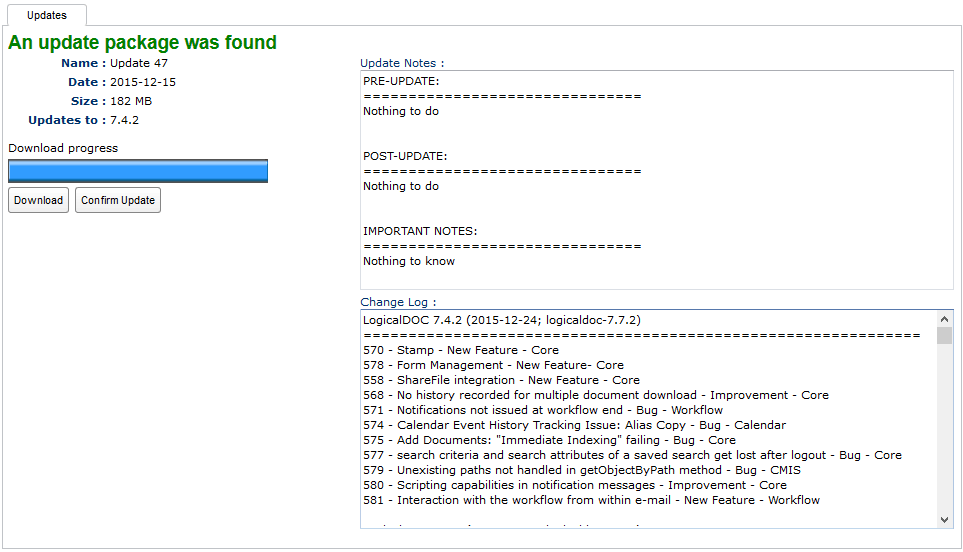Update Procedure for the Cloud
This procedure is dedicated to Cloud users and describes the update of a LogicalDOC Cloud installation.
1
Download the update package
- Enter LogicalDOC as admin and go to Administration > General > Updates and Patches > Updates here if a new update package is available, click the Download button and wait for the completion
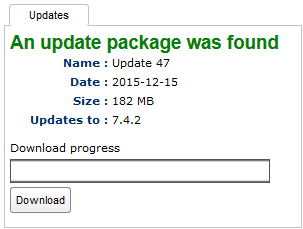
2
Run the update
Carefully read the Update Notes
Before running the update, you must carefully read the Update Notes that display important information you must be aware of and also indicate if you have to take specific actions before and/or after the update. In case those actions require the involvement of the LogicalDOC team, then specific instructions for Cloud users will be provided.
- Once the update package is downloaded, the system shows important notes you have to know before updating. Please execute the activities described in the pre-update section and then click on Confirm Update
Now the update is automatically executed by an external program and during this process LogicalDOC may become unavailable (the time depends on several factors but expect at least a couple of minutes). If you do not see LogicalDOC updated after some minutes.
3
Confirm the update
- Clear the browser's cache (read instructions on how to clear the cache)
- Enter the system as admin user
- Go to Administration and here click on Confirm Update