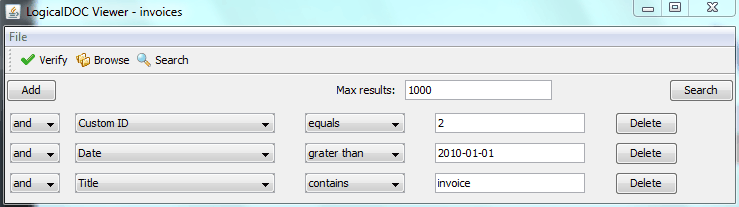The system provides to you the Archive Viewer application. It allows you to verify any archive finalized by the system. This application has three functionalities:
- Verify: archive verification
- Browse: listing of all documents inside an archive
- Search: among documents into the archive
After launching the application, you must click on File > Open and search the archive folder. This folder can be in an hard disk area or into a CD / DVD.
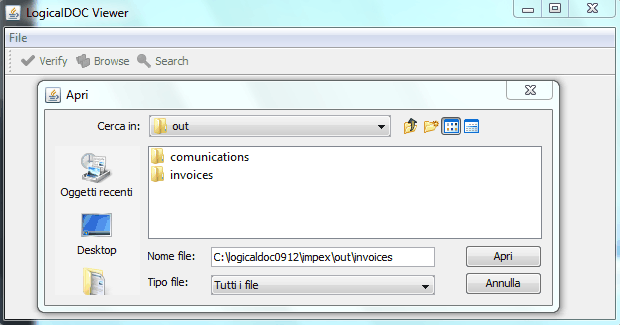
If has been selected a correct folder, you can check the archive by clicking on Verify. Then compares a summary screen that has two columns: at the left one there is the list of the steps that were completed during the verification. If these steps are all in green colour, it means that the archive is valid. Even if only one of them is red, then the archive is invalid. On the same screen on the right column it is shown the report of the verification procedure in which are specified correctly and precisely all the problems.
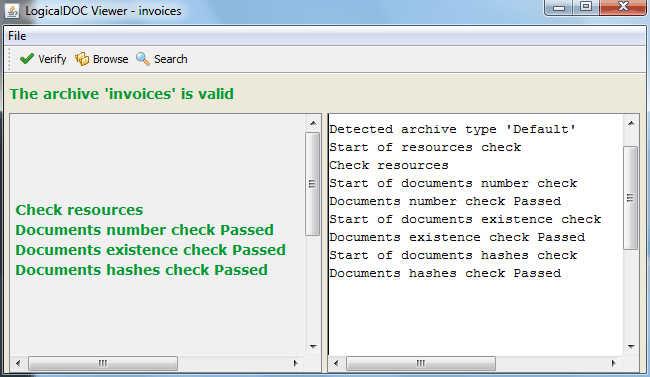
Another feature is the display of the list of documents in an archive by clicking on Browse. In the top of the screen there are the archive informations, while below there is the table of documents similar to document list table inside the system. By default, the maximum number of records displayed is 1000, but this value can be changed in the search page. If the number of documents in the archive is greater than the value set on the search page, a notification message is displayed to you. For each file, clicking on any field in the table, opens a small popup that displays the details of the selected document. Instead, clicking on Open File, you can view the contents of the document.
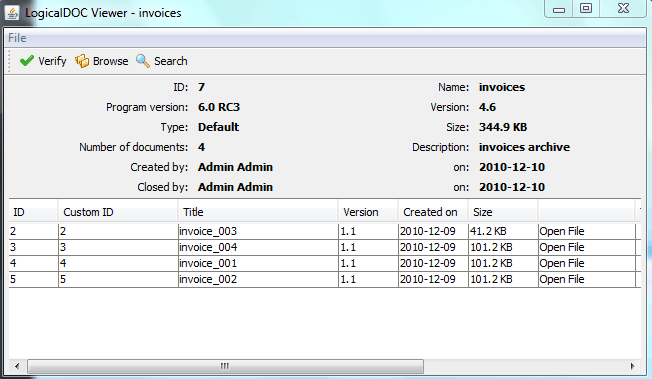
Another feature is the search among the documents of an archive by clicking on Search. You simply have to add and remove a search condition applicable to all possible metadata of a document similar to the parametric search inside the system. In particular, you can change the maximum number of documents to be displayed on the listings page.