Export Archives
This panel displays the list of all archives previously created with the following information:
- Creation date
- Name
- Type
- Size
- Status
- User that has created the archive
- User that has closed the archive
- Path on the server where the archive has been created
Initially, the archives are opened.
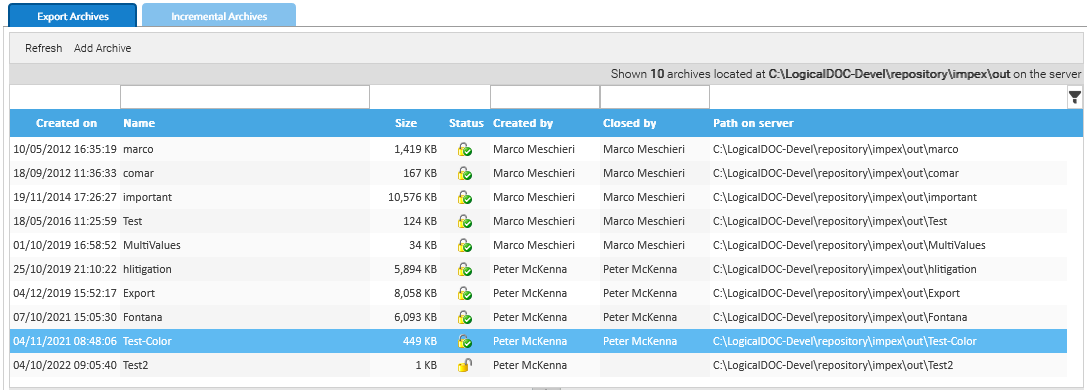
To add a new archive, you have to click on Add archive button, and then you have to specify a name and a description.
When you decide that the archive must be inserted into an optical support, you can finalize the archive. First, you must close the archive, so right-click on the item and then select Close. Now the archive is ready to be exported. At the end of the scheduled task, Archive Builder the archive goes to the final status of Finalized and is ready to be copied into any optical media.
Note
If, during the execution of the scheduled task Archive Builder some errors occurs, the archive doesn't go to the finalized status, but goes in an error status, in fact, in correspondence of the archive item appears an error icon. Into the log file of the scheduled task, you can see all the errors occurred.
You can delete an archive by right-clicking the item and then selecting the Delete context menu item.
Selecting an archive item, you can see all the documents inserted into the archive.
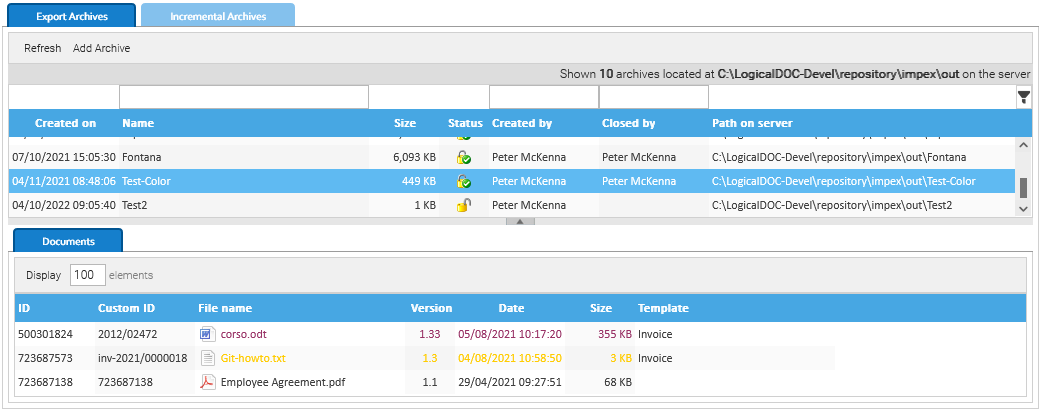
Note
You can delete one or more documents only if they are inside an opened archive. In a closed archive, documents cannot be deleted because the archive is waiting to be finalized.
Incremental Archives
You can create archives of documents asynchronously through the scheduled task Incremental Archives. In this tab, you can set the features and the details of an incremental archive.
To add a new archive, you have to click on Add incremental config button. Each archive must have a prefix, and you must set how often (frequency, in days) the system must create the archives. You can select in which folder, within the documents archive, will be searched for documents and can define the templates to which these documents will be associated.
Note
Among all the documents in the selected folder, only those that were not previously inserted in any archive will be included in a new archive.


