A custom action represents a new menu item that appears in the context menu of the document and folder. The purpose is to give you the opportunity to create new commands that can be chosen by your users to take actions specific to your way to work. By using the automation language you program what happens when a user clicks on a specific custom action.
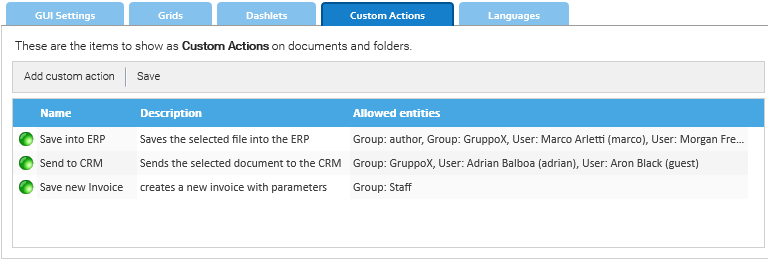
Click on Add custom action to create a new item.

You can directly input your automation code or you may choose an existing automation procedure. In this latter case, if the procedure declares some input parameters, the user will be required to input them when the action is selected.
Security
Each custom action can be enabled / disabled at any time and in any case you can limit it's availability by assigning users and groups like any other menu.





