Email Accounts
The system can store emails and their attachments by downloading them from remote email accounts. You can configure a number of email accounts so that they will be regularly inspected by the system, searching for new posts to be imported as documents.
In this panel, you can see the currently existing accounts.
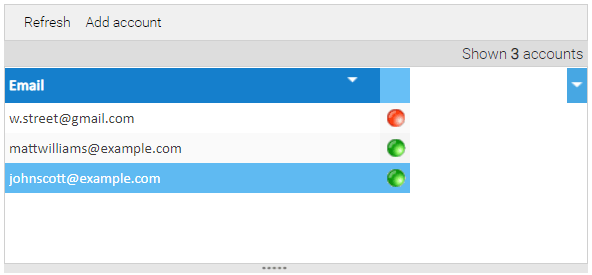
To add a new account, you have to click on Add account button. These are the standard Properties:
- Email account
- Server Host
- Username (optional)
- Password (optional)
- Target: the folder inside the documents archive in which to save documents
- Language: language associated to the documents that will be imported
- Protocol: POP3 or IMAP. In the case of IMAP server is possible to specify the folder from which will be retrieved the e-mails

It is possible to specify other settings (tab Ext. Properties) to control other aspects of import, in particular:
- Mail Folder: in case of import with IMAP protocol, it is possible to specify the import source folder
- Format: you can import the email divided in multiple files or import as one single .eml file
- Include: contains a comma-separated list of extensions, defining the only types of attachment that can be downloaded
- Exclude: not allowed extensions (comma-separated list)
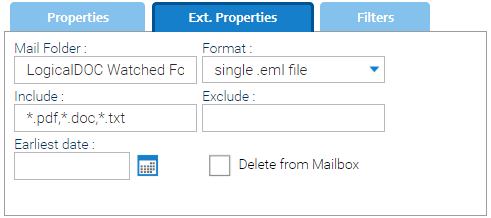
Into the Filters tab, you can set one or more email filters. So you can specify a folder inside documents archive in which will be stored all the emails that match the filter.

Note: Only active mailboxes will be inspected at regular intervals by the scheduled task Email Download.
Into the Automation tab you can write your automation procedure that will be invoked at each import passing the email variable.

Dictionary available for the Automation in this context
| AUTOMATION CONTEXT: EMAIL IMPORT | ||
|---|---|---|
| Variable | Java Class | Description |
| the email being imported | ||
| account | the account from which the email is being imported | |
| message | the message representation as returned by the mail server | |
| document | the document that will be used to save the email in the repository | |
| documents | list of documents that will be used to save the email and it's attachments in the repository | |
| imports | Pair<EMail, List<Document>> | list of imported messages (Pair email - list of imported documents) during the crawling of the current email account |
| errors | Pair<String, Exception> | list of errors (Pair error nessage - exception) happened during the crawling of the current email account |
Read the Automation manual for more information.
Microsoft 365
In case the mailbox you want to monitor is implemented in Microsoft 365, you need to make specific configurations to allow LogicalDOC to access it. See all the details here.
Google Gmail
In case the mailbox you want to monitor is implemented in Google Gmail, you need to make specific configurations to allow LogicalDOC to access it. See all the details here.


