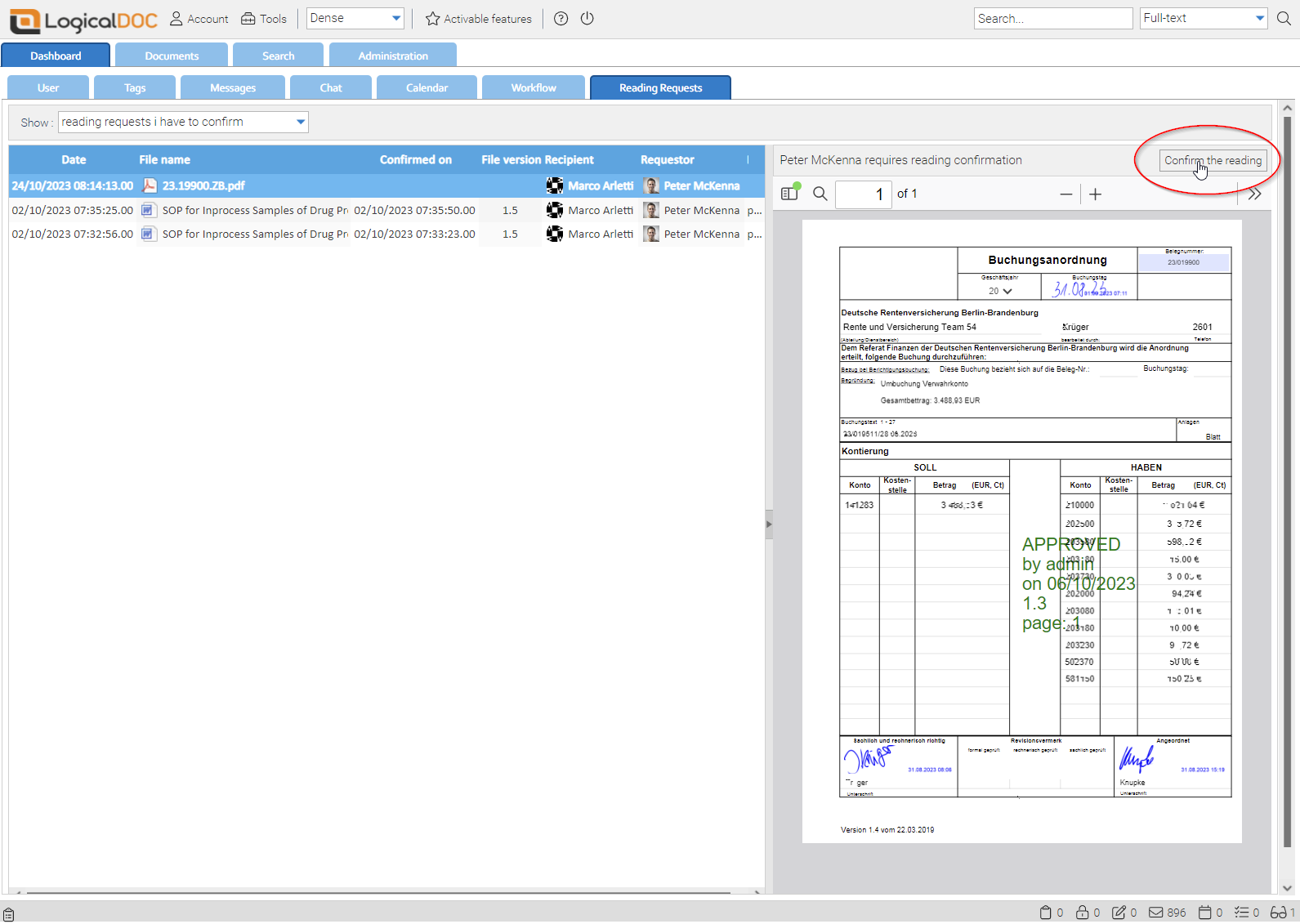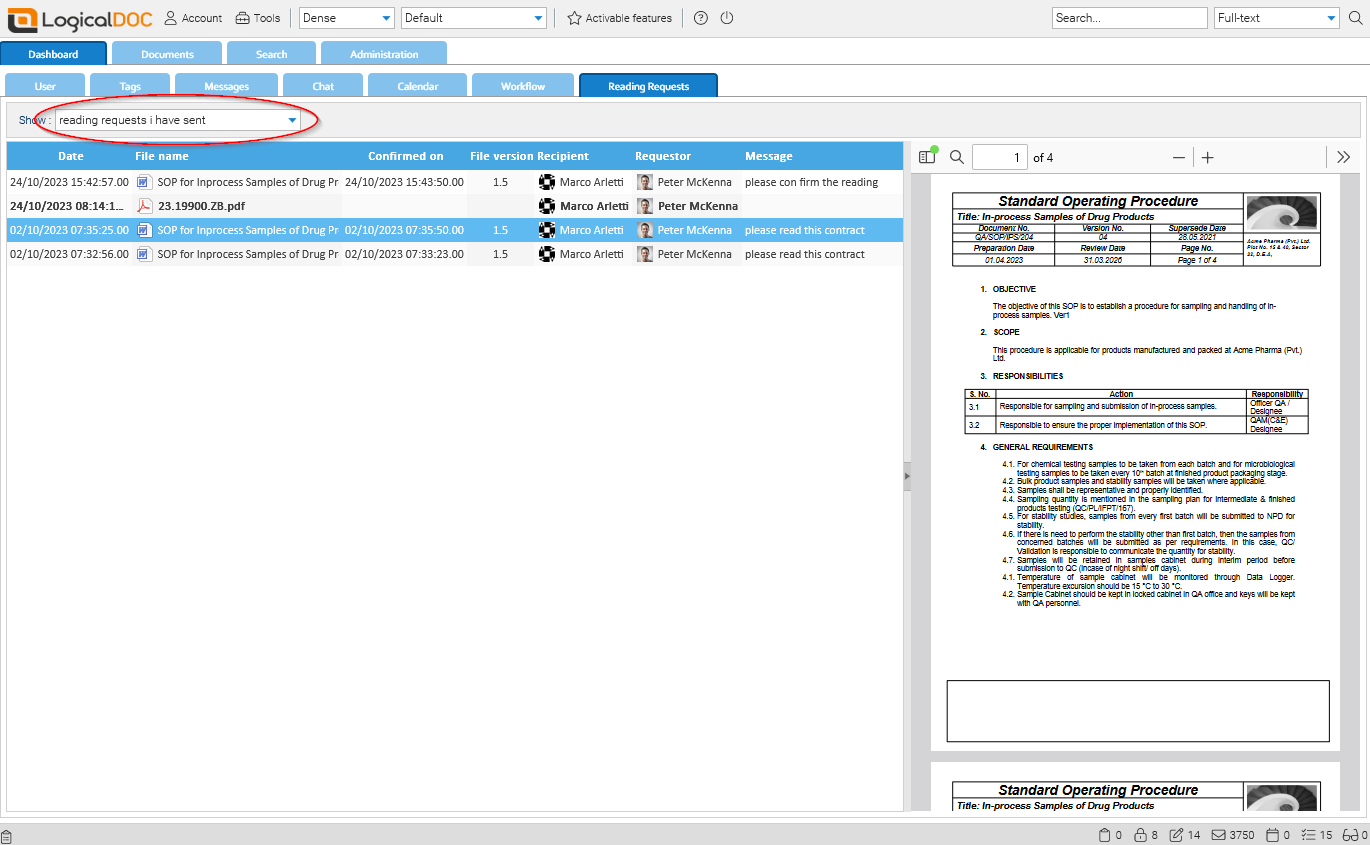Sometimes it is necessary to have evidence that a colleague has completely read a certain document, for example an important contract, a project or a medical diagnosis. With LogicalDOC you can invite one or more colleagues to read a document and the system takes care of checking that this happens and notifying you if necessary. If you have the reading request permission, select a document and click on the Request reading icon of the toolbar.
Sometimes it is necessary to have evidence that a colleague has completely read a certain document, for example an important contract, a project or a medical diagnosis. With LogicalDOC you can invite one or more colleagues to read a document and the system takes care of checking that this happens and notifying you if necessary. If you have the reading request permission, select a document and click on the Request reading icon of the toolbar.
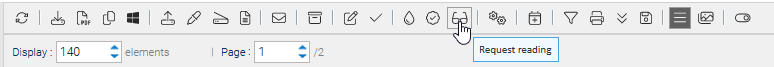
A dialog box allows you to choose the recipients to send the request to read the selected file.
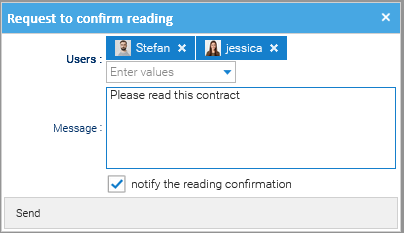
You may write a message to include in the notification sent to the recipients, and optionally ask to be notified when the document has been read. The selected users will be notified about this your request, and they can enter the dashboard to see all the reading requests:
Each row of the panel refers to a reading request and in the preview panel you can read the document, as soon as you have displayed all the pages the Confirm reading button appears.If you click on that button, the reading gets confirmed.
When a user confirms the reading of a document, the requestor will be notified and can check the status of all his reading requests in the dashboard: