Save a Document
In order to save the actual document into LogicalDOC, you have to click the [Save] or [Save As] button. A dialog box will appear allowing you to choose the target folder and define the document name.
In case the current document was previously opened from LogicalDOC, a new version is automatically created in the document management system.
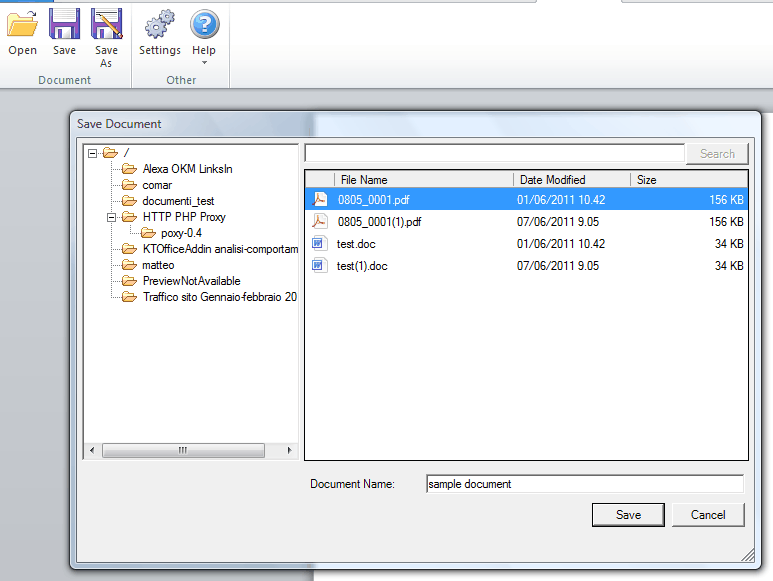
Press [Save] to store the document.


