Archiving a selection of documents
Tipically the archiving feature is used those times you want to maintain old or obsoletete contents in your system but you don't want them to be accessible during normal operations.
In LogicalDOC when a document is archived it continues to exist in the system but it is stored in a different area no more available during folder browsing or searches, this optimizes the performances.
If you are granted the Archive permission in the current folder, just right click on a selection of documents and choose Archive.
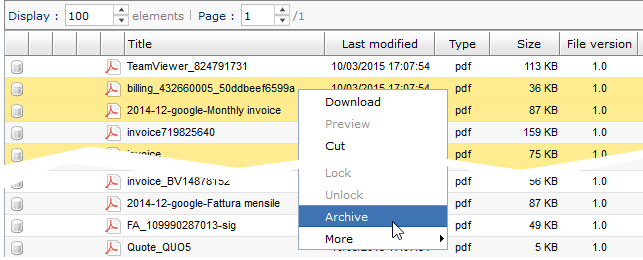
You will be required to enter a comment and then confirm. You will see the documents disappear, this proves they were correctly archived.
Archived documents report
The archived documents will only be accessible by a dedicated report in the administration panel and they can be restored in the original location by the administrator of the system