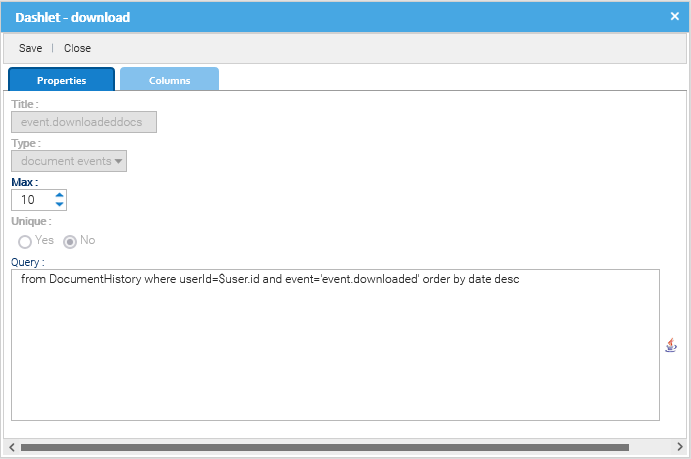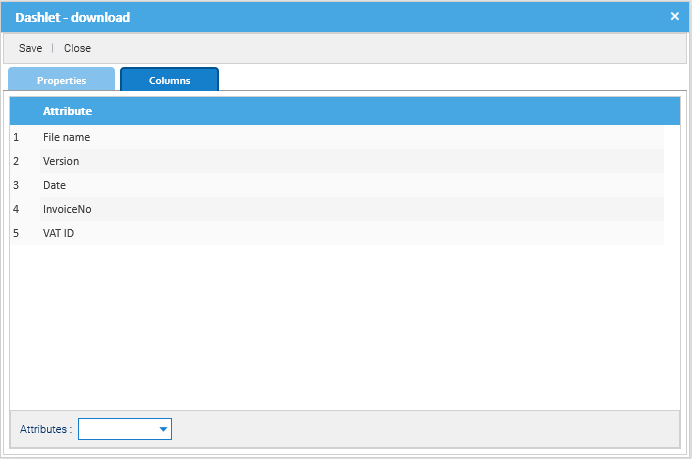Dashlets
A dashlet is a small window that appears in the user's dashboard. The purpose of a dashlet is to show useful informations about the user's activities inside the system.
Each user can customize his dashboard by placing a set of dashlets made available by the system and configured in Administration > Settings > GUI Settings > Dashlets.
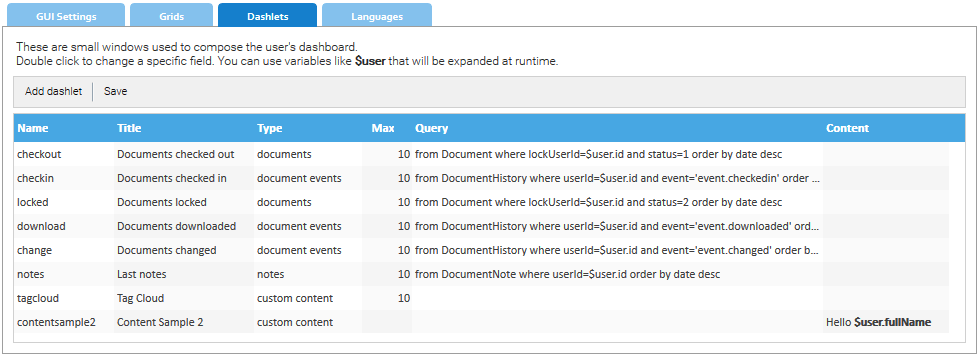
By default you find a set of default dashlets you cannot change but clicking on Add dashlet you can create a new custom one. Double click on a row to edit the dashlet:
- Title: the title of the dashlet shown to the user
- Type: type of content
- Max: maximum number of displayed records(valid only if you specify a query)
- Query: query for the data retrieval(not valid for custom content dashlets)
- Content: dynamic content written using the automation syntax(valid only for custom content dashlets)
- Columns: the list of metadata to show in the display grid
To confirm your changes click on Save
Different types of Dashlets
You can count on different types of dashlets:
- documents: you must use a query to retrieve a list of documents(use the automation syntax to make the query dynamic)
- document events: you must use a query to retrieve a list of events(use the automation syntax to make the query dynamic)
- notes: you must use a query to retrieve a list of notes(use the automation syntax to make the query dynamic)
- custom content: you must write an automation script
Inside the query or content specification your can count on the $user variable that specifies the currently logged in user.