Configure Office Addin
Once installed, open your Office and note that a new button now appears in the menu bar, open this menu and select the Settings item.
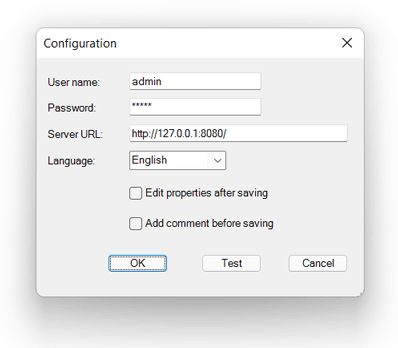
In the configuration form you have to put the following information:
- Username: the username you use to login into the system
- Password: the password you use to login into the system
- URL: your system instance address
- Language: the language for the documents you will store into the system
Confirm the parameters by pressing OK and that's all. Of course, you need to configure just one time since all this information is saved into your hard drive. In any moment you can re-open the configuration form and change what you want.