Tags
Here you can specify some general settings to handle the tags in your system.
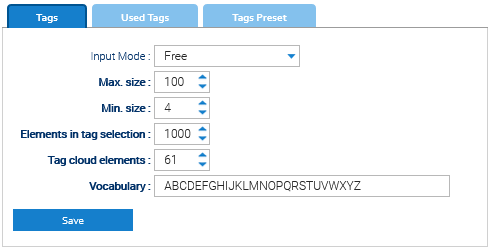
Input Mode: Free form or Preset
Max. size: Maximum characters number for a single tag
Min. size: Minimum characters number for a single tag
Elements in tag selection: Maximum number of options in the tag selection lists
Tag cloud elements: Maximum number of tags displayed in the tag cloud
Vocabulary: The set of symbols to show in the search widgets
Used Tags
This panel is useful to perform maintenance among the tags used in your system, most of the time you wish to harmonize or correct some tags not properly assigned by the users.
You can search the tags by simply selecting a symbol, and then you can right-click on a specific tag to take the proper action, like Rename or Delete.
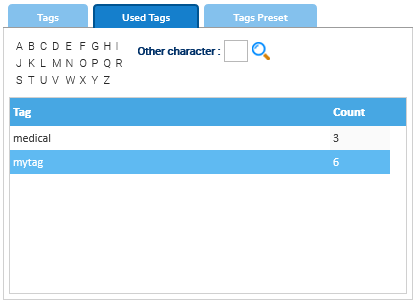
Tags Preset
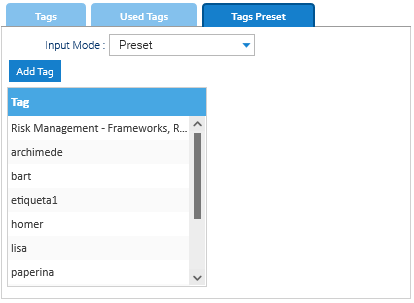
You can choose between Free or Preset input modes. The Free input mode will allows the users to apply their own tags, while the Preset option will impose to all the users to choose between a preset of possible tags. The list of preset options controls the available tags.