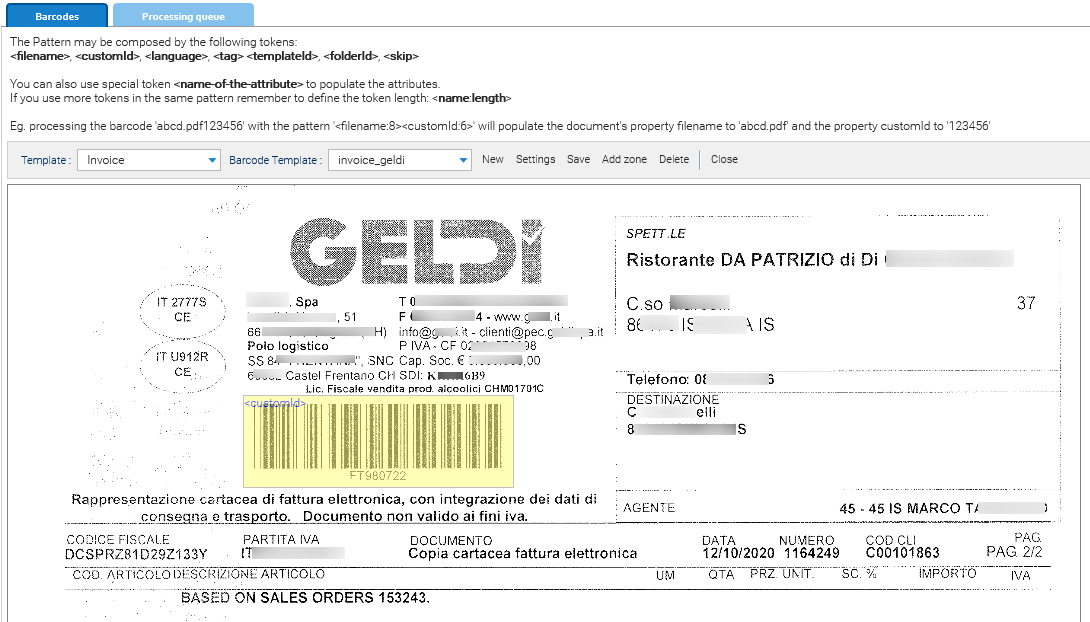Zonal Barcode Templates
In a zonal template you define the zones where the barcodes are located and each zone is then elaborated using one or more provided recognition patterns.
When you create a zonal pattern you also upload an image or PDF that will be used as the sample to visually define the zones.
Add a Zone
To define a zone, click on the Add Zone button and you will see a new yellow area displayed on the sample. You can move it over the barcode and adapt it to cover the it's dimensions.
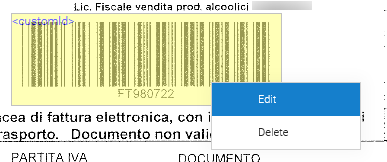
Once you positioned the zone, double click on it to open the contextual menu and choose Edit.
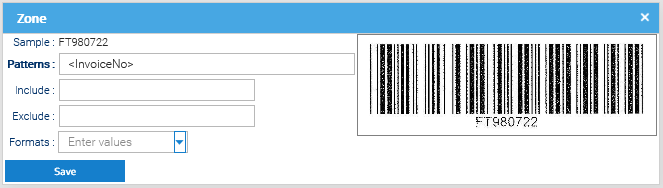
Here you define the recognition pattern. The pattern is composed by one or more tokens, each one refers to a specific metadata that will receive the barcode's content.
Conditional processing
For each pattern you can optionally define inclusion/exclusion expressions and format declarations to process or skip a specific barcode.
In Include and Exclude you can write a regular expression, while in the Formats you specify a set of possible barcode formats.
When a barcode is detected it is processed only if:
- the format is one of the specified ones and
- the value does not match the exclusion expression and
- the value matches the inclusion expression
In order to write correct regular expressions for Include and Exclude, please familiarize with the regular expression syntax.