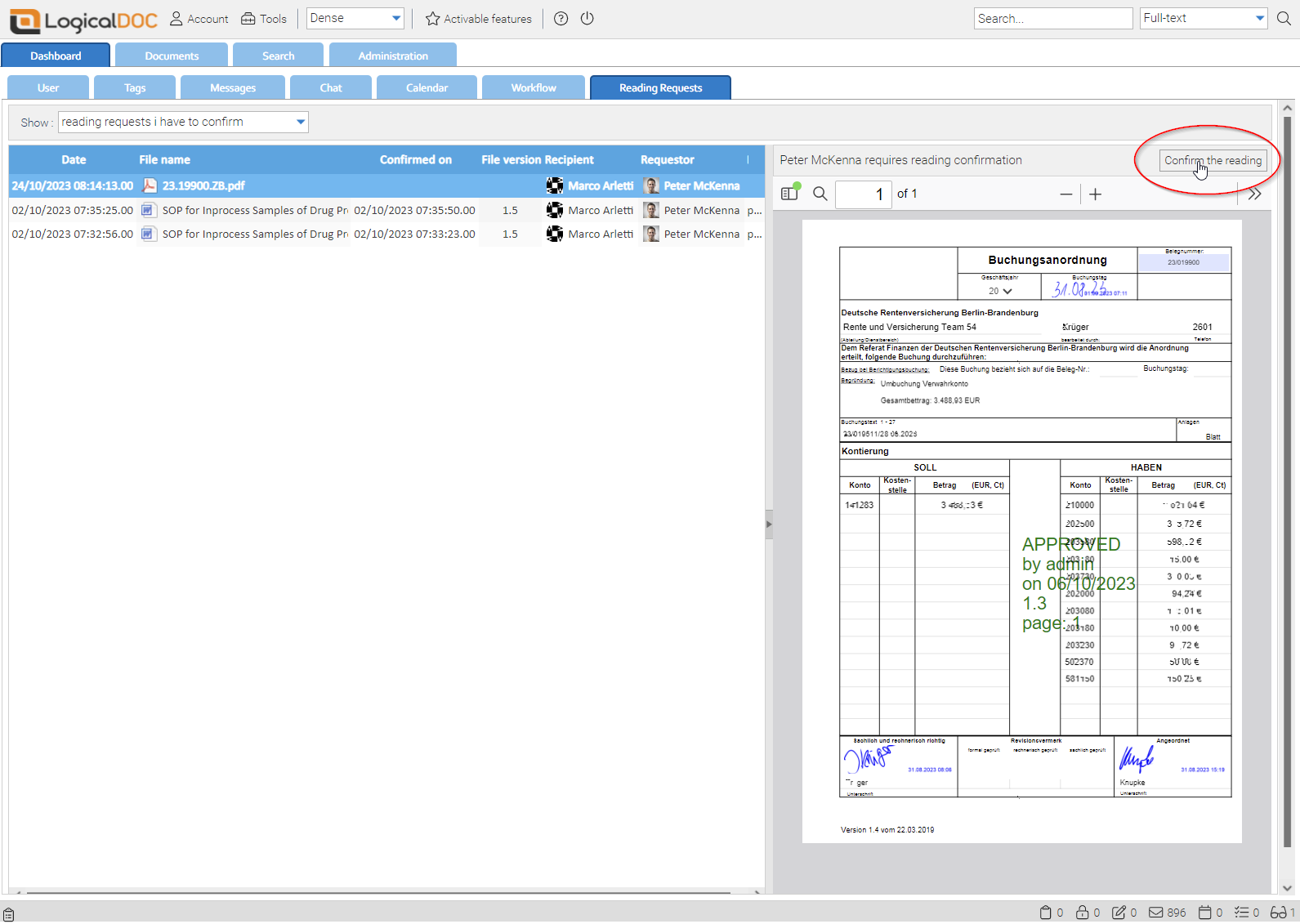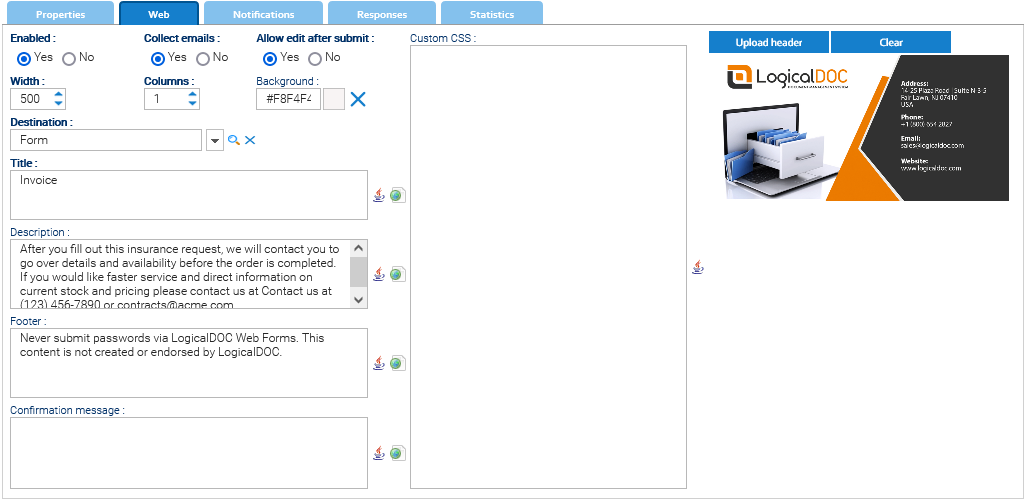Tap on folders to navigate inside the tree and tap on a document to open the preview. Now if you tap on the options menu located in the upper right corner you can access the details.
[grid]
[row]
[lightbox2 ...
GUI Settings
... displayed to all the users when they sign in
Preview window: percentage of the screen width occupied by the preview window
Preview timeout: max. time to render the preview
Thumbnail size: dimension ...
Reading Confirmation
Install third-party Software on Windows
To have additional features like the full preview, you need to install some external components.
Antivirus ClamAV
LogicalDOC's distribution embeds a ClamAV antivirus to check if a submitted document ...
Install the Application on Windows
Get from the download site the installer file: installer-win-.exe
To install LogicalDOC just double-click on the downloaded installer and follow the setup steps. Leave all settings as default or change ...
Install third-party Software on Linux
To have additional features like the full preview, you need to install some external components.
LibreOffice
Please download and install LibreOffice in your system: https://www.libreoffice.org/download/ ...
Install third-party Software on Ubuntu
To have additional features like the full preview, you need to install some external components.
Conversion to PDF
This feature allows you to convert an office type document in pdf format. Requires ...
Install third-party Software on macOS
To have additional features like the full preview, you need to install some external components.
LibreOffice
Please download and install LibreOffice in your system: https://www.libreoffice.org/download/ ...
Web Forms
Allowed commands
LogicalDOC relies on a set of external commands to implement features like document preview or OCR. You may also run whatever external command from inside the Automation.
In order to improve the security, ...
Custom Reports
... is now in execution as shown by the status icon. The report's processing may take time but at the end the new file is stored in the output folder and you can access it by clicking on Download or Preview. ...
Signing a document
...
User B opens a document, previews the document with a visible signature and can check its authenticity against the root certificate.
Assigning a certificate
To be able to sign documents, users ...
Key Store (Digital Signature)
... users to:
download the PDF for previewing,
download the root certificate to install inside your PDF viewer for verifying any future certificates,
navigate to certificate generation, ...
Configure Kofax Express
... tab and click on the Indexing button. In the next panel you see a preview of the first scan so press the Draw Zone button an draw the zone for each one of the fields.
When you have defined the zones ...
Install the Application on macOS
... address at this time the configuration of the format converters you want to use to render the previews, and in particular the converter that uses Libre Office, please read the Format Converters Guide. ...
Setting up folder's security policie
... can only be viewed through the Preview functionality.
Print: the documents can be printed
Email: the documents can be forwarded by email
Write: you can alter the document's metadata and perform the ...
Setting up document's security policie
...
Read: the document can be accessed
Print: the document can be printed
Download: the document can be downloaded. If false, the document can only be viewed through the Preview functionality.
Email: ...
Editing the content of a document
... the document are accessible in the Versions tab and available for download, preview and comparison.
A number of possible ways of editing the document's content are presented below.
Standard Check-out ...
Tickets
... can create a ticket. If you have such a permission, then right-click on a document and select More > Ticket
A ticket may lead to download or just preview the document.
Download Ticket
When a recipient ...